Acer Iconia One 7 B1-730HD Servicehandleiding - Pagina 30
Blader online of download pdf Servicehandleiding voor {categorie_naam} Acer Iconia One 7 B1-730HD. Acer Iconia One 7 B1-730HD 44 pagina's.
Ook voor Acer Iconia One 7 B1-730HD: Servicehandleiding (43 pagina's)
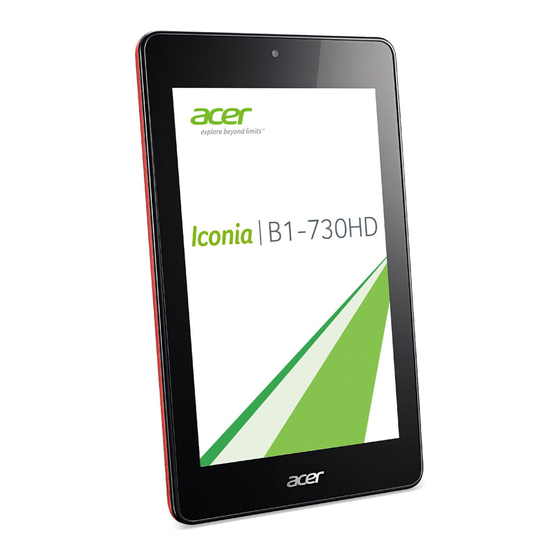
Chapter 4:
Diagnostic Tool SOP
How to Enter in Hardware Testing Mode
to
Press the MENU button, and click on ICON "HardWareFunctionTest"in APPS, press the button
perform the function that you want
to do.as shown in figure 1.1 and figure 1.2.
Figure 1.1
