DAQ system PCIe-HDMI01 Gebruikershandleiding - Pagina 9
Blader online of download pdf Gebruikershandleiding voor {categorie_naam} DAQ system PCIe-HDMI01. DAQ system PCIe-HDMI01 18 pagina's.
Ook voor DAQ system PCIe-HDMI01: Gebruikershandleiding (19 pagina's)
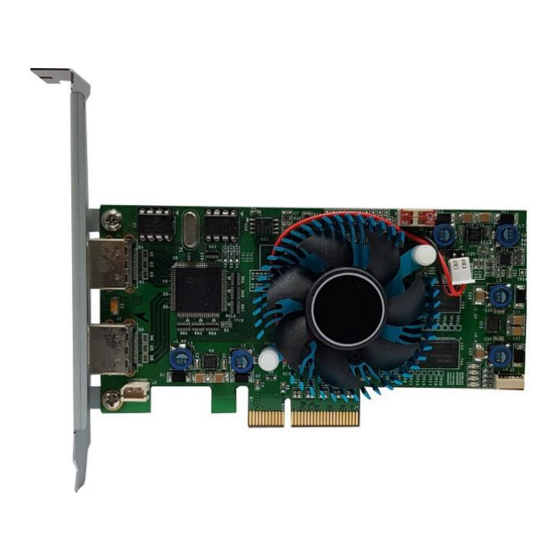
3. Installation
Before installing the board, check whether the contents of the package are abnormal.
3-1. H/W Installation
3-1-1. Product Contents
① PCIe-HDMI01 Board
② CD (Driver/User Manual/API/Sample Source etc.)
Document Folder : Manual and Catalog
-
Driver Folder
-
Sample Folder
-
TestApp Folder
-
3-1-2. Installtion Process
① Turn off the computer.
② Remove the computer cover according to the computer manual.
③ Insert the product into an empty PCI Express slot. If possible, install the boards in the order
close to the CPU.
④ Remove the blocked part from the back of the computer case in the slot where the board is
inserted, and then tighten the screws to the connection part between the bracket of the board
and the case.
⑤ In case of multi-board, repeat from step 3.
: pci_hdmi01.sys pci-hdmi01.inf
: Sample Application and DLL
: FrmTest.exe (Sample executable file)
PCIE-HDMI01 User's Manual
7
