Apogee Instruments SQ-647-SS Gebruikershandleiding - Pagina 9
Blader online of download pdf Gebruikershandleiding voor {categorie_naam} Apogee Instruments SQ-647-SS. Apogee Instruments SQ-647-SS 18 pagina's. Quantum light pollution sensor
Ook voor Apogee Instruments SQ-647-SS: Gebruikershandleiding (16 pagina's)
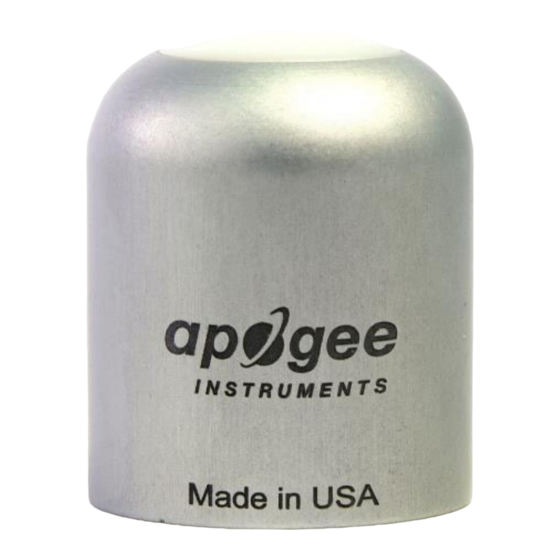
CABLE CONNECTORS
Apogee started offering cable connectors on some
bare-lead sensors in March 2018 to simplify the
process of removing sensors from weather stations
for calibration (the entire cable does not have to be
removed from the station and shipped with the
sensor).
The ruggedized M8 connectors are rated IP68,
made of corrosion-resistant marine-grade stainless-
steel, and designed for extended use in harsh
environmental conditions.
Instructions
Pins and Wiring Colors: All Apogee connectors
have six pins, but not all pins are used for every
sensor. There may also be unused wire colors
inside the cable. To simplify datalogger
connection, we remove the unused pigtail lead
colors at the datalogger end of the cable.
If a replacement cable is required, please contact
Apogee directly to ensure ordering the proper
pigtail configuration.
Alignment: When reconnecting a sensor, arrows
on the connector jacket and an aligning notch
ensure proper orientation.
Disconnection for extended periods: When
disconnecting the sensor for an extended period
of time from a station, protect the remaining half
of the connector still on the station from water
and dirt with electrical tape or other method.
Tightening: Connectors are designed to be firmly
finger-tightened only. There is an o-ring inside the
connector that can be overly compressed if a
wrench is used. Pay attention to thread alignment
to avoid cross-threading. When fully tightened, 1-2
threads may still be visible.
WARNING: Do not tighten the connector by
twisting the black cable or sensor head, only twist
the metal connector (yellow arrows).
Cable connectors are attached directly to the head.
A reference notch inside the connector ensures
proper alignment before tightening.
When sending sensors in for calibration, only send the
sensor head.
Finger-tighten firmly
