Apollo 202 Gebruikershandleiding - Pagina 2
Blader online of download pdf Gebruikershandleiding voor {categorie_naam} Apollo 202. Apollo 202 4 pagina's.
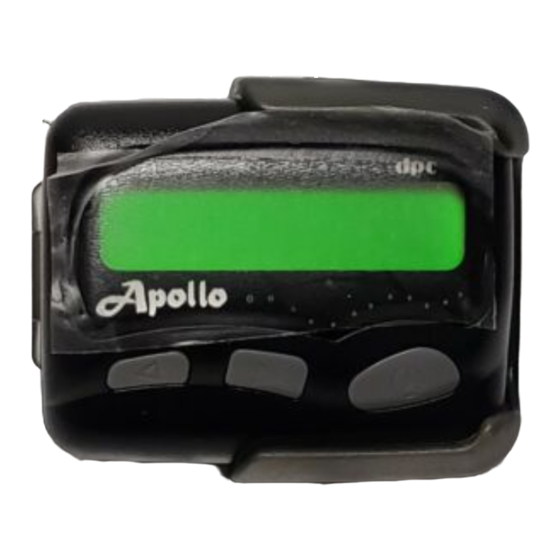
To stop any alert, press any button.
Reminder Alerts: If no button is pressed after a message is received, a reminder alert will emit
every 2 minutes (except in sleep mode).
To read a message: Press the read button to read a message. If the message is continued, the
mark ">" is displayed. To continue, press the "READ" button again. Date and time are stamped
on each message received.
LCD BACKLIGHT:
When needed, pressing the "SELECT" button can activate a backlight. The light will automatically
shut off in 20 seconds after no activity, or press the "SELECT" button again to turn the light off.
DUPLICATE MESSAGE INDICATOR:
Messages received more than once will be mated with a message indicator symbol.
LOCKING:
Locking a message can help prevent the accidental deletion of a message. Up to 8 messages can
be locked at a time. Using the "READ" button, select the message to be locked. Press the
"MODE" button until the lock symbol appears at the top of the display, then press the "SELECT"
button. Message has been locked and cannot be deleted unless unlocked.
UNLOCKING:
To unlock a message, using the "READ" button, select the message to be unlocked. Press the
"MODE" button once to remove the lock symbol. Message can now be deleted.
TO ERASE ONE MESSAGE:
Using the "READ" button select the message to be deleted. Press the "MODE" button until the
scissors symbol appears at the top of the display, then press the "SELECT" button to delete the
message.
TO ERASE ALL MESSAGES:
In standby mode, while not viewing any messages, press the "MODE" button twice until "CLEAR
ALL?" appears in the display. Press the "SELECT" button once. All unlocked messages are now
deleted.
NOTE:
The locked messages are not deleted in "CLEAR ALL" mode. To delete all messages in the
"CLEAR ALL" mode, first unlock any locked messages.
