Data Signs VMS II Series Geavanceerde functies - Pagina 4
Blader online of download pdf Geavanceerde functies voor {categorie_naam} Data Signs VMS II Series. Data Signs VMS II Series 15 pagina's.
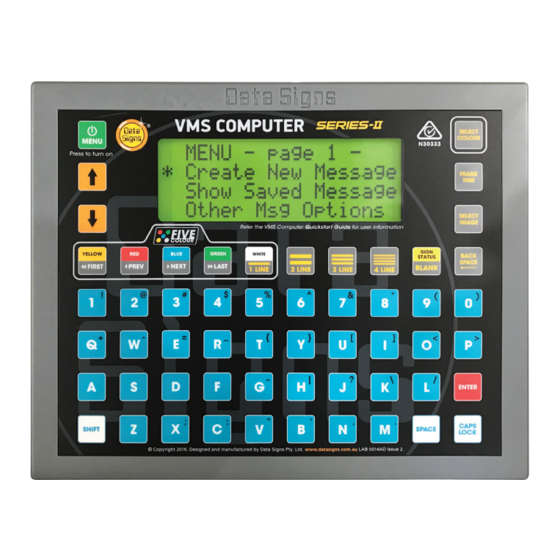
2. On the next screen select 'Show Speed First' as the 1st display option and push the ENTER button.
•
Because 'Show Speed first' was selected, the Sign will show the detected speed on the Sign
first.
•
If 'Radar Msg first' was selected, the Sign would first display either the RadarHi / RadarLo
message on the Sign when a speed was detected by the Radar Gun.
S E T U P
S e t
*
S h o w
R a d a r
Now enter a Speed display duration time, 1 to 9999. This determines how long the detected speed is
displayed on the Sign. Note: The Frame display time for the Radar Speed is set in 1/1000 of a second, the
default time is 2000 which is 2 Seconds
3. Then push the
S E T U P
E n t e r
d u r a t i o n
( T h e n
4. Select the 'Radar Msg Next' option as the 2nd Display Option and push the
S E T U P
S e t
* R a d a r
N o t h i n g
R A D A R
D i s p l a y
S p e e d
button to continue.
R A D A R
S p e e d
p r e s s
R A D A R
D i s p l a y
V M S C O M P U T E R – A D V A N C E D F E AT U R E S
M s g
( m s ) : 2 0 0 0
M
s g
N e x t
O p t i o n
f i r s t
f i r s t
d i s p l a y
E N T E R )
button.
O p t i o n
N e x t
1
2
4
