Datalogic Magellan 9400i Installatiehandleiding - Pagina 4
Blader online of download pdf Installatiehandleiding voor {categorie_naam} Datalogic Magellan 9400i. Datalogic Magellan 9400i 14 pagina's. Scanner and scanner-scale with imaging technology
Ook voor Datalogic Magellan 9400i: Snelle referentiehandleiding (16 pagina's)
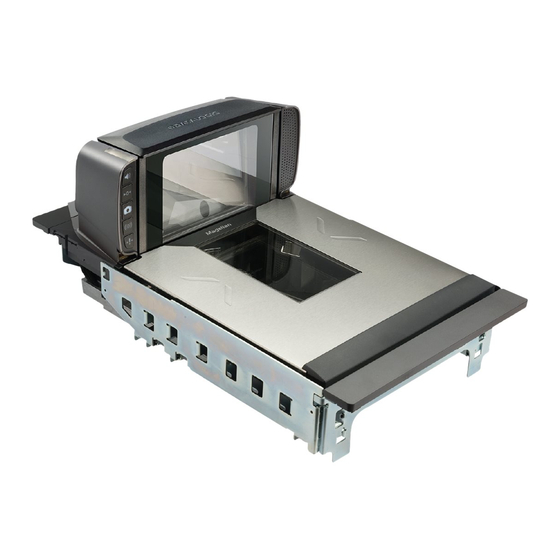
1
Insert the blue tipped end of the RS232 cable into the Host Port on the Scanner/Scale.
2
Connect the other end of the RS232 cable to your CRE workstation, either by plugging directly into a
serial port, or by connecting to a Cables 2 Go serial-to-USB adapter, and then connecting the adapter
to an open USB port on your register.
3
The optional remote display allows you to see the weight on the scale before the amount is sent to
CRE.
If you are using this device, connect it to the Remote Display port on the back of the scale.
A Global Payments Company
Magellan 9300i/9400i/9800i Setup Guide
Page 2
