austriamicrosystems AS3607 DB Handmatig - Pagina 6
Blader online of download pdf Handmatig voor {categorie_naam} austriamicrosystems AS3607 DB. austriamicrosystems AS3607 DB 19 pagina's.
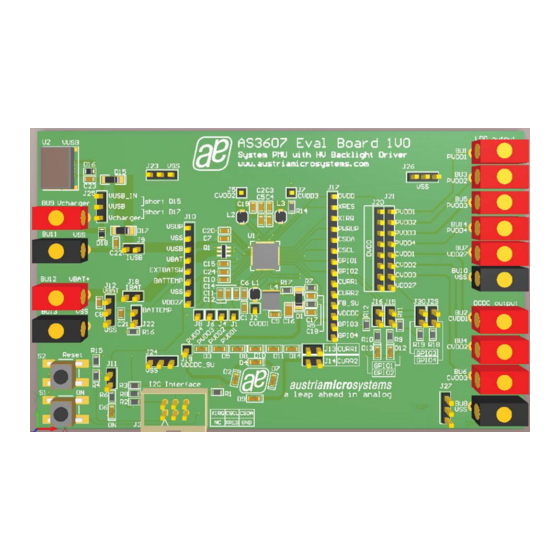
AS3606/7
Preliminary Application Note - Confidential
6.3 Starting the AS3607 Demo software
The correct installed demo software can be started from Start > Programs > austriamicrosystems > AS3607
EvalSW.
USB connection is immediately indicated in the status bar of the demo software.
www.austriamicrosystems.com (dgm)
Revision 1v1 / 20100309
6 - 19
