celcus DLED32167HD Gebruiksaanwijzing - Pagina 5
Blader online of download pdf Gebruiksaanwijzing voor {categorie_naam} celcus DLED32167HD. celcus DLED32167HD 17 pagina's.
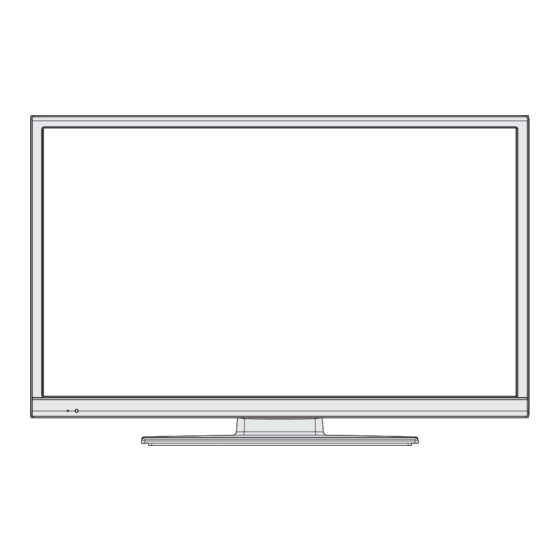
TV Control Switch & Operation
Control Buttons on the TV
TV Control buttons & Operation
1. Up direction
2. Down direction
3. Programme/Volume / AV / Standby-On selection
switch
The Control button allows you to control the Volume/
Programme/ Source and Standby-On functions of
the TV.
To change volume: Increase the volume by pushing
the button up. Decrease the volume by pushing the
button down.
To change channel: Press the middle of the button,
the channel information banner will appear on screen.
Scroll through the stored channels by pushing the
button up or down
To change source: Press the middle of the button
twice, the source list will appear on screen. Scroll
through the available sources by pushing the button
up or down.
To turn the TV off: Press the middle of the button down
and hold it down for a few seconds, the TV will turn
into standby mode.
Remote Control Operation
Press the MENU button on your remote control to
display the main menu screen. Use the Left or Right
arrow buttons to select a menu tab and press OK to
enter. Use Left / Right / Up / Down to select or set
an item. Press BACK/EXIT or MENU button to quit
a menu screen.
Input Selection
Once you have connected external systems to your
TV, you can switch to different input sources. Press the
source button on your remote control consecutively
to select the different inputs.
Changing Channels and Volume
You can change the channel and adjust the volume
by using the V+/- and P+/- buttons on the remote.
Environmental Information
This television is designed to consume less energy
to help save the environment. To reduce energy
consumption, you should take the following steps:
If you set the Power Save Mode as Eco, the TV will
switch to energy-saving mode. The Power Save Mode
settings can be found In the 'Picture' section of the
Main Menu. Note that some picture settings will be
unavailable to be changed.
If Picture Off is selected, "Screen will be off in
3 seconds." message will be displayed. Select
PROCEED and press OK to continue. The screen
will be off immediately.
When the TV is not in use, please switch off or
disconnect the TV from the mains plug. This will also
reduce energy consumption.
1. If the TV does not receive any input signal (e.g.
from an aerial or HDMI source) for 5 minutes, the
TV will go into standby. When you next switch-
on, the following message will be displayed:
"Standby Cause No Signal" Press OK to
continue.
2. If the TV has been left on and not been operated
for a while, the TV will go into standby. When
you next switch-on, the following message will
be displayed. "Standby Cause No Operation"
Press OK to continue.
English - 4 -
