Autometers Systems IC 970 Installatie- en bedieningshandleiding - Pagina 4
Blader online of download pdf Installatie- en bedieningshandleiding voor {categorie_naam} Autometers Systems IC 970. Autometers Systems IC 970 12 pagina's.
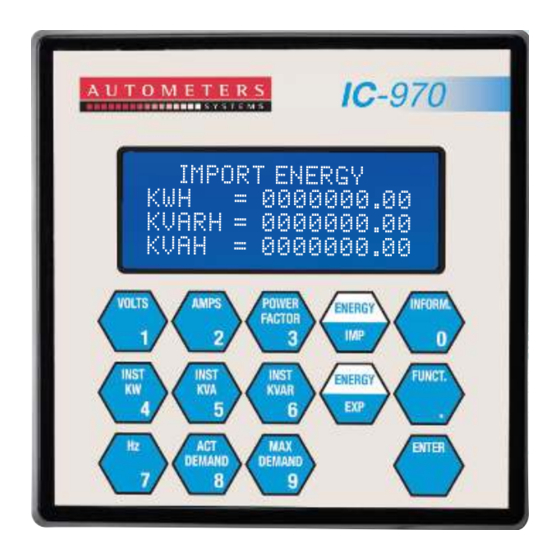
To enter the C.T. Ratio code 13 (switch 8 on)
Your Current Transformer Ratio requires to be programmed into this meter. Please follow these
instructions precisely.
1. Press Function Key
The display will change to.
You will notice the cursor is flashing at the first digit on the left of the two digits
Press the key with 1 on it, the cursor will now move to the next digit, now press 3.
3. Press Enter.
The display will change to.
Enter the current transformer value by pressing the numbers which are on the front of the key pad.
The cursor will automatically move to the right as you enter the numbers. The cursor will drop
down to the NT primar y, repeat the previous steps.
When you have completed inputting the value of the current transformers.
Press Enter.
This will programme the meter and take you back to the default register.
To check you have programmed the correct value press the Information key continuously until
you reach the correct screen.
Please Note.
When setting the C.T or N.T ratios and you have only three digits you must enter "0" as the first digit.
E.g. 100/5 would be entered as 0100/5.
6
To change the pulse output value
Code 21 (switch 8 on)
Please follow these instructions precisely.
1. Press Function Key
The display will change to.
You will notice the cursor is flashing at the first digit on the left of the two digits. Press the key
with 2 on it, the cursor will now move to the next digit, now press 1.
2. Press Enter
The display will change to.
You will notice the cursor is flashing at the first digit on the left TO ALTER THE OUTPUT VALUE (kWh)
Select the value you require by pressing the keys numbered 1, 2, 3 or 4. When you press one of
these keys the meter will automatically update & return you back to the default display.
The kVah pulse output will automatically be set to the same value.
7
