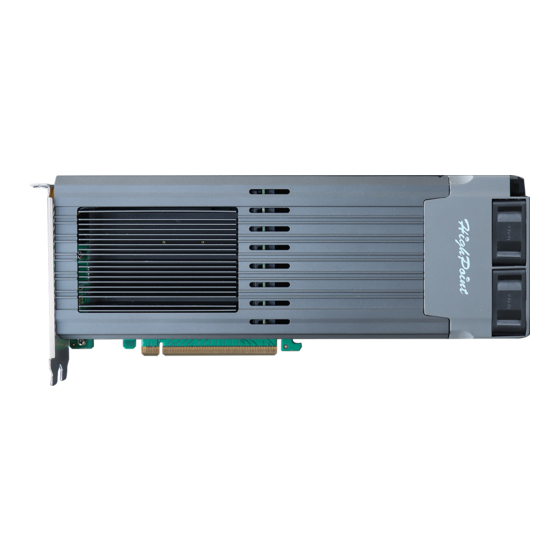HighPoint SSD7202 Installatiehandleiding - Pagina 10
Blader online of download pdf Installatiehandleiding voor {categorie_naam} HighPoint SSD7202. HighPoint SSD7202 16 pagina's. Using nvme raid aics with the dell precision 3930 rack workstation
Ook voor HighPoint SSD7202: Installatiehandleiding (11 pagina's), Installatiehandleiding (15 pagina's), Snelle installatiehandleiding (11 pagina's), Snelle installatiehandleiding (12 pagina's), Installatiehandleiding (19 pagina's), Handmatig gebruiken (19 pagina's)