HighPoint RocketU 1144B Gebruikershandleiding - Pagina 14
Blader online of download pdf Gebruikershandleiding voor {categorie_naam} HighPoint RocketU 1144B. HighPoint RocketU 1144B 16 pagina's. Host controller
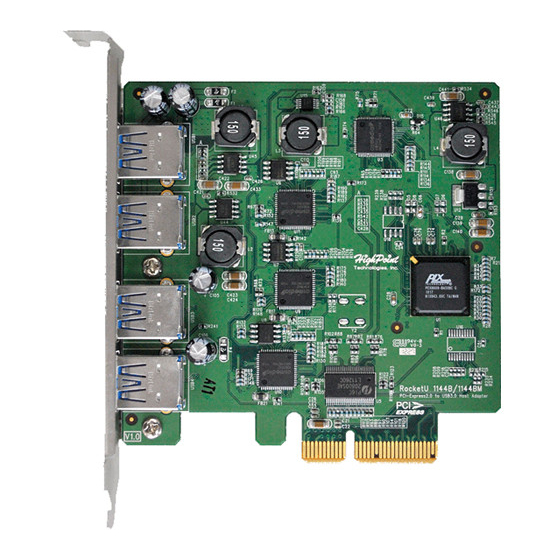
7 Firmware Update
RocketU 1144B / 1142A Host Adapter has the firmware. The firmware update utility must run under the
pure DOS environment. It cannot run in a DOS box on Windows system.
1. Go to
www.highpoint-tech.com
2. Extract the package.
3. Under boot from a bootable USB drive.
4. Go to the folder of firmware.
5. The following command line is used to launch the flash utility:
104xfwdl.exe /u 1222_0E.bin
or use the Batch Files:
u.bat
6. After the update successfully, you can see the following information.
website to download the latest firmware.
14
