Cor TSTPHA01, COR 5 Gebruikershandleiding - Pagina 17
Blader online of download pdf Gebruikershandleiding voor {categorie_naam} Cor TSTPHA01, COR 5. Cor TSTPHA01, COR 5 20 pagina's. Residential
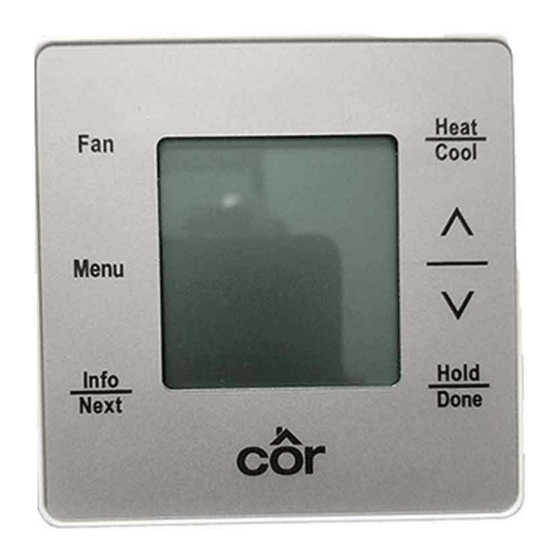
Hybrid Heat (heat pump with a furnace system only)
This thermostat works with the Carrier or Bryant Hybrid Heat systems offering maximum comfort and economy by automatically controlling
whether your system delivers heating with the heat pump, with the furnace, or with both options working together.
Outdoor temperature display
The thermostat displays the outdoor temperature when the thermostat is connected to Wi- -Fi and the postal code is entered or when there is an
outdoor air temperature sensor installed by your dealer.
To set the postal code for weather and outdoor temperature:
1. Touch MENU. Touch NEXT until Wi- -Fi is blinking. Touch NEXT.
2. Use the Up/Dn arrows until POSTAL CODE is blinking. Touch NEXT.
3. Use the Up/Dn arrows to set the number touching NEXT after entering each number.
4. Touch DONE to return to Home Screen.
Auto changeover
The thermostat displays one of five modes (based on equipment installed): heat, cool, Aux heat (heat pump version only), heat cool (auto
mode) and off. When the mode selection is for both heating and cooling – auto mode – the thermostat is in auto changeover mode. This
allows the system to switch from heating to cooling – or from cooling to heating–to maintain the temperatures you've programmed. It does
this automatically. The temperature between heating and cooling set points is called the "Deadband" which is 2F from the factory. Your dealer
can adjust the Deadband from 1F to 6F. On Wi- -Fi models you can change this from the mobile app under the menu, System Configuration.
Smart Recovery
The Smart Recovery feature transitions your home from one temperature period (wake, day, evening, sleep) to the next so that the your
home's temperature matches the temperature setting at the start of each time period. This means, for example, that if your sleep period
temperature setting is lower than the period that precedes it, the thermostat will start cooling down the home before the beginning of the
scheduled sleep period. It does this at an energy- -efficient rate. This not only helps make your home as comfortable as possible, it also makes
your thermostat more cost effective. Call your dealer to adjust Smart Recovery settings.
Troubleshooting: "WHAT IF". . .
Auxiliary Heat is displayed (heat pump and Hybrid Heat systems only)
Auxiliary heat on applies only to the heat pump version. If it is on, you will see auxiliary heat icon at the top and a flame icon above it when
it is heating. When it is displayed, it means the system has determined that it's too cold outside for your heat pump to heat the house without
help, so it's getting help from the electric heaters. This happens automatically. You can also put the system into Aux Heat manually by
touching the HEAT/COOL button on the top right of the thermostat. If you know that there is a problem with the heat pump and you heat the
home by the auxiliary heating method, but be sure to call your local HVAC Dealer to solve the issue.
There is a power outage
If you lose electricity, you won't have to reprogram the thermostat because your settings are retained in its memory except for date and time
settings. They will be saved for up to 12 hours. If you have a Wi- -Fi thermostat connected to the internet, the date and time will automatically
update.
You get a reminder message
Reminder messages –UV light, hum pad maintenance , check filter – tell you that it's time to change the UV lamp in the evaporator coil box
connected to the furnace (when installed), humidifier pad (when installed), and furnace filter. Make the indicated changes with the exception
of the UV lamp – for important safety reasons ask your dealer to replace the UV lamp.
You get a system error message
Here are some possible system error messages and what they mean:
HW PROBLEM - - Critical hardware malfunction detected. Please contact your local HVAC contractor.
COMM ERROR - - The relay module is detected (based on power input), but communications have been down for at least 2 minutes. Please
contact your local HVAC contractor.
INVALID HUM - - The humidity reading has been invalid for the past 10 minutes. Humidification or dehumidification will not run until this
is addressed. Please contact your local HVAC contractor.
SPECIAL FEATURES
17
