Gamela TM58621 Gebruiksaanwijzing
Blader online of download pdf Gebruiksaanwijzing voor {categorie_naam} Gamela TM58621. Gamela TM58621 2 pagina's. Wireless electronic scale
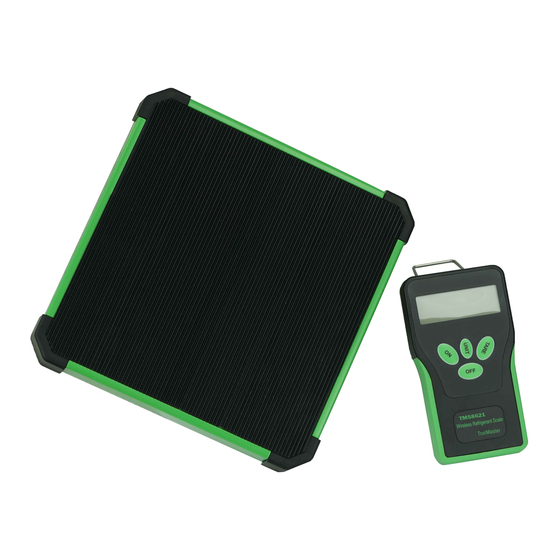
Weighing Platform
START
1. Remove the weighing platform from the plastic case and place it on a hard, flat, level surface.
2. Empty the platform. Turn on the weighing platform by pressing the "ON/OFF" button found on the
side. The blue LED (power indicator) will be turned on.
3. Press the "ON" button on the remote display. It will display "0.000kg" after a few seconds. Use the
switch at the back to select LED backlight ON/OFF.
4. Use the "UNIT" button to select display modes: lb:oz (pounds and ounces), kg (kilograms) or lb
(pounds).
CHARGING REFRIGERANT TO THE AIR CONDITIONING SYSTEM
WEIGHT HAS BEEN TAKEN OFF FROM REFRIGERANT CYLINDER ON TM58621 PLATFORM
USE "TARE"
For Example : Charging 3.75LB/1.7KG from 30LB/ 13.6KG Refrigerant Cylinder
1. Place cylinder on weighing platform.
2. Press "TARE" button on the remote display. Wait for "BUSY" completed. Then it will zero out the display.
3. As the system is being charged and refrigerant is being removed from the cylinder, the numbers on the
display will show how much refrigerant has been charged.
4. When it shows -3.75LB/1.7KG, stop charging.
5. Turn off the remote display by pressing the "OFF" button on it. Turn off the weighing platform by
pressing and holding the "ON/OFF" button on it for 3 seconds. The blue LED (power indicator) will be
turned off.
DON'T USE "TARE"
For Example : Charging 3.75LB/1.7KG from 30LB/ 13.6KG Refrigerant Cylinder
1. Place cylinder on weighing platform. It shows the weight of 30LB/ 13.6KG on the remote display.
Subtract 3.75LB/1.7KG from 30LB/13.6KG = 26.25LB/11.9KG
2. As the system is being charged and refrigerant is being removed from the cylinder, the numbers on the
display will show how much refrigerant has been charged.
3. When it shows 26.25LB/11.9KG, stop charging.
4. Turn off the remote display by pressing the "OFF" button on it. Turn off the weighing platform by
pressing and holding the "ON/OFF" button on it for 3 seconds. The blue LED (power indicator) will be
turned off.
Instruction Manual of TM58621
ON/OFF
Remote Display
