GAMES MICROSOFT XBOX NFL FEVER 2002 Handmatig - Pagina 7
Blader online of download pdf Handmatig voor {categorie_naam} GAMES MICROSOFT XBOX NFL FEVER 2002. GAMES MICROSOFT XBOX NFL FEVER 2002 16 pagina's.
Ook voor GAMES MICROSOFT XBOX NFL FEVER 2002: Handmatig (18 pagina's), Handmatig (18 pagina's)
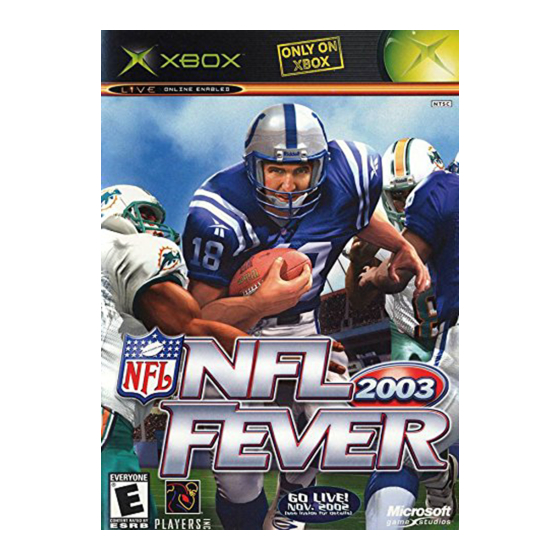
Playing a Single Game
The fastest way to get into the on-field action is to play a single
game. All of your favorite teams are available.
To start a single game:
1. From the Main Menu, select Single Game.
2. Choose the teams for your game.
3. Choose your game options.
4. Assign your controller to a team.
5. Press A to begin your game.
Give your team some style by pulling the triggers
on the Team Select screen.
Adjusting Game Options
For a Single Game, you can select a stadium, difficulty level, quarter
length, weather conditions, and time of day before the kickoff.
If you are not in a hurry to get on the field, there are several ways
to further tweak gameplay from the Main Menu:
• General Manager: Make trades, sign free agents, create players,
and alter lineups.
• Options: Change the settings for how the game looks, how it
sounds, how it is officiated, and other details of gameplay, like
speed of play and whether players can be injured.
10
Calling Plays
Once you start a game, you need to know how to call plays.
NFL Fever offers deep playbooks designed with the help of
professional players and coaches.
Recommended Plays
You don't have to be a football expert to call the right play on
offense or defense. Our coaching consultants recommend plays for
every game situation. You'll find them listed under Recommended in
the playpicker.
To select a recommended play:
1. From the playpicker, select Recommended.
2. Select one of the plays shown.
When in doubt, rely on Recommended. These plays
are handpicked by the pros.
11
