IKEA 302-371-38 Handmatig - Pagina 13
Blader online of download pdf Handmatig voor {categorie_naam} IKEA 302-371-38. IKEA 302-371-38 44 pagina's.
Ook voor IKEA 302-371-38: Handmatig (44 pagina's)
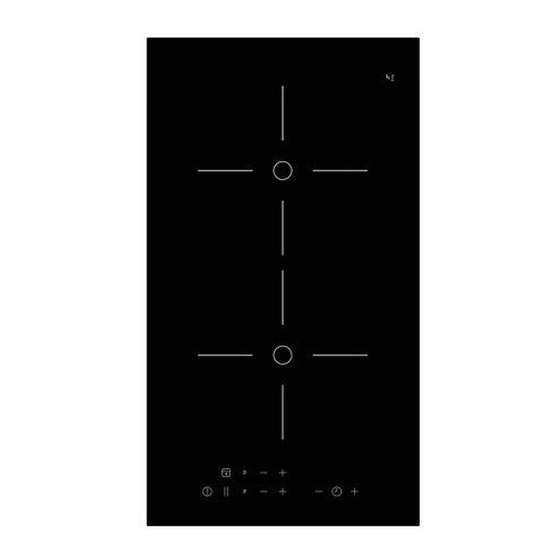
ENGLISH
Scratches or dark stains on the
glass ceramic that cannot be
removed do not affect the
functioning of the appliance.
Removing the residues and stubborn
residues
1. Food containing sugar, plastics, tin foil
residues should be removed at once,
best tool for cleaning glass surface is a
scraper (not included with the
Troubleshooting
Warning! Refer to Safety
chapters.
What to do if...
Problem
The appliance cannot be
switched on or is not operat-
ing.
Acoustic signal sounds, ap-
pliance switches off.
Display is switching between
two heat settings.
2. Limescale rings, water rings, fat
Possible cause
The appliance is not connec-
ted to an electrical supply or
it is connected incorrectly.
More than 10 seconds
passed since you switched
on the hob.
The Child Safety Device or
the Lock is on
.
Several sensor fields were
touched at the same time.
One or more sensor fields
have been covered for lon-
ger than 10 seconds.
Power management is re-
ducing the power of this
cooking zone.
appliance). Place a scraper on the glass
ceramic surface at an angle and remove
residues by sliding the blade over the
surface. Wipe the appliance with a
damp cloth and a little washing up
liquid. Finally, rub the appliance dry
using a clean cloth.
splashes, shiny metallic discolorations
should be removed after the appliance
has cooled down using cleaner for glass
ceramic or stainless steel.
Check if the appliance is cor-
rectly connected to the elec-
trical supply (refer to con-
nection diagram).
Switch the appliance on
again.
Deactivate the Child Safety
Device (See the section
"Child Safety Device" or
"Lock").
Only touch one sensor field.
Uncover sensor field.
See the section "Power man-
agement".
13
Remedy
