IKEA 304.672.85 Handmatig - Pagina 16
Blader online of download pdf Handmatig voor {categorie_naam} IKEA 304.672.85. IKEA 304.672.85 24 pagina's.
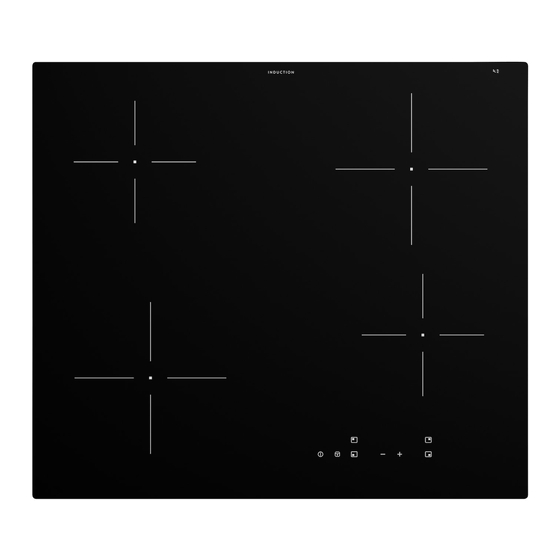
ENGLISH
Removing the residues and stubborn
residues
Food containing sugar, plastics, or tin foil
residues should be removed at once. A
scraper is the best tool for cleaning the glass
surface. It is not supplied with the appliance.
Place a scraper on the hob surface at an
angle and remove residues by sliding the
blade over the surface. Clean the appliance
Troubleshooting
Warning! Refer to Safety
chapters.
What to do if...
Problem
You cannot switch on the ap‐
pliance or operate it.
An acoustic signal sounds
and the hob switches off.
An acoustic signal sounds
when the hob is switched off.
The appliance switches off.
using a damp cloth and some dish soap.
Finally, wipe the glass surface dry with a
clean cloth.
Limescale rings, water rings, fat splashes, or
shiny metallic discolourations should be
removed after the appliance has cooled
down. Use only a specialised cleaner for
glass ceramic or stainless steel.
Possible cause
The hob is not connected to
an electrical supply or it is
connected incorrectly.
The fuse is blown.
You did not set the power
setting in less than 10 sec‐
onds.
You touched 2 or more sym‐
bols at the same time.
There is water or fat stains
on the control panel.
You put something on one or
more symbols on the control
panel.
You put something on the
symbol
.
Remedy
Check if the hob is correctly
connected to the electrical
supply. Refer to the connec‐
tion diagram.
Make sure that the fuse is
the cause of the malfunction.
If the fuse is blown again and
again, contact an authorised
installer.
Switch on the hob again and
set the power setting in less
than 10 seconds.
Touch only one symbol at a
time.
Clean the control panel and
wait for a few seconds before
activating again.
Remove the object from the
symbols.
Remove the object from the
symbols.
16
