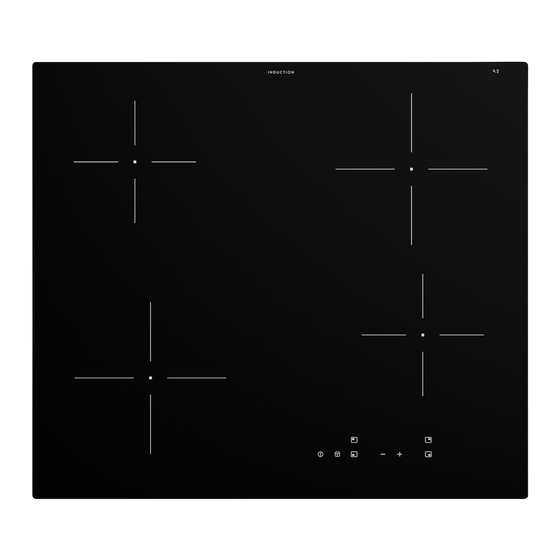ENGLISH
First set the power setting.
To start the function touch
comes on for 4 seconds.
To stop the function touch
setting that you set before comes on.
When you switch off the appliance, you also
stop this function.
Child Lock
This function prevents an accidental
operation of the appliance.
To activate the function:
• Switch on the appliance with
set the power settings.
• Touch
for 4 seconds. The symbol
comes on.
• Switch off the appliance with
To deactivate the function:
• Switch on the appliance with
set the power settings. Touch
seconds. The symbol
• Switch off the appliance with
To override the function for only one cooking
time:
• Switch on the appliance with
symbol
comes on.
• Touch
for 4 seconds. Set the power
setting in 10 seconds. You can operate the
appliance.
• When you switch off the appliance with
, the function operates again.
OffSound Control (Deactivation and
activation of the sounds)
Originally the sounds of the appliance are
activated.
Activating and deactivating the sounds:
1. Switch off the appliance.
2. Touch
for 3 seconds. The display
comes on and goes out.
. The symbol
. The power
. Do not
.
. Do not
for 4
comes on.
.
. The
3. Touch
for 3 seconds. On the left front
zone display
right front zone display
on.
4. Touch
of the rear right zone to
choose one of the following:
•
on the right front zone display -
the sounds are off.
•
on the right front zone display -
the sounds are on.
To confirm your selection wait for 10 seconds
until the appliance switches off
automatically.
When the function is set to
the sounds only when:
• you touch
.
• you put something on the control panel.
If there is a problem with
electrical supply and the
appliance switches off it does not
keep previous settings.
Power exchange function
If multiple zones are active and the
consumed power exceeds the limitation of
the power supply, this function divides the
available power between all cooking zones.
The hob controls heat settings to protect the
fuses of the house installation.
• Cooking zones are grouped according to
the location and number of the phases in
the hob. Each phase has a maximum
electricity loading. If the hob reaches the
limit of maximum available power within
one phase, the power of the cooking
zones will be automatically reduced.
• The heat setting of the cooking zone
selected last is always prioritised. The
remaining power will be divided between
the previously activated cooking zones in
reverse order of selection.
• The heat setting display of the reduced
zones changes between the initially
selected heat setting and the reduced
heat setting.
comes on and on the
or
comes
you can hear
13