IKEA HOGKLASSIG Handmatig - Pagina 13
Blader online of download pdf Handmatig voor {categorie_naam} IKEA HOGKLASSIG. IKEA HOGKLASSIG 32 pagina's.
Ook voor IKEA HOGKLASSIG: Handmatig (28 pagina's), Handmatig (36 pagina's), Handmatig (32 pagina's), Handmatig (48 pagina's), Handmatig (29 pagina's)
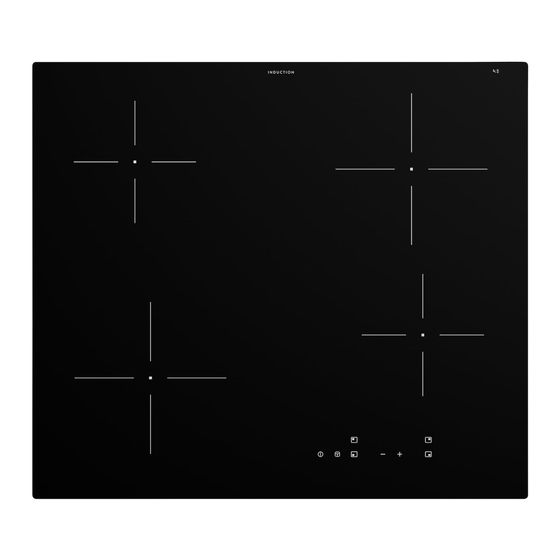
ENGLISH
Residual heat indicator
Warning! Risk of burns from
residual heat! After you switch off
the appliance, the cooking zones
need some time to cool down.
Look at the residual heat indicator
.
Daily use
Switching on / off
Touch
for 1 second to switch the
appliance on / off.
Automatic Switch Off
The function switches off the appliance
automatically if:
• all cooking zones are deactivated.
• you do not set the power setting after
switching on the appliance.
• you cover any symbol with an object (a
pan, a cloth, etc.) for longer than approx.
10 seconds.
• you do not deactivate a cooking zone
after a certain time, or you do not modify
the power setting, or if overheating
occurs (e.g. when a pan boils dry). The
symbol
lights up. Before using again,
you must set the cooking zone to
Power setting
,
-
-
-
If cookware that is not suitable is
used,
lights up on the display
and after 2 minutes the indicator
for the cooking zone deactivates.
.
Automatic switch off
after
6 hours
5 hours
4 hours
1.5 hours
Use residual heat for melting and keeping
food warm.
Adjusting the power setting
Touch the power selector at a desired power
setting. Adjust to the left or the right, if
necessary. Do not release before you reach a
desired power setting.
Using the Booster function
The Booster function makes additional
power available for the induction cooking
zones. Touch
lights up on the display. After a maximum of
10 minutes, the induction cooking zones
automatically return to the
Bridge function
The function connects two right side cooking
zones and they operate as one. First set the
power setting for one of the cooking zones.
To activate the function touch . To set or
change the power setting touch one of the
symbols.
To deactivate the function touch . The
cooking zones operate independently.
Using the Timer
Touch
repeatedly until the indicator of a
desired cooking zone flashes. For example
for the front right zone.
13
to activate it,
power setting.
