e-survey E500 Gebruikershandleiding - Pagina 12
Blader online of download pdf Gebruikershandleiding voor {categorie_naam} e-survey E500. e-survey E500 19 pagina's.
Ook voor e-survey E500: Handmatig (19 pagina's)
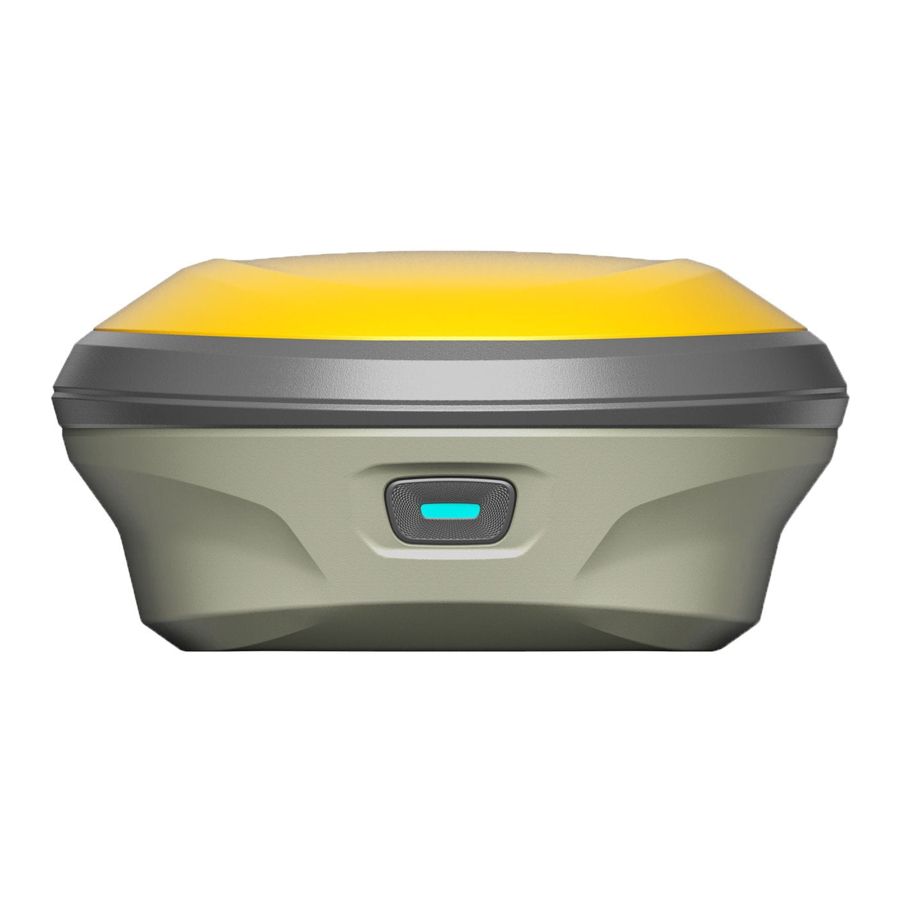
3.3 Insert radio antenna
The antenna is required in radio working mode.
3.4 Measure antenna height
In order to get correct elevation value, we need to know the correct phase center
height of the receiver. However, it is almost not possible to measure the phase center
directly. Normally, the software will read the receiver antenna offset parameters.
Once user input the measurement height, software will calculate the phase center
height automatically. Typically, there are two ways to measure the height:
A: Slant height (to measurement line)
•
Centering and leveling the tripod on known point, then measure slant height from
the ground point to the arrow at the side of the receiver.
B: Pole height (straight height to device bottom)
•
Read the straight pole height
A: Slant height
3.5 Sensor
The E500 supports E-bubble and MEMS. It is determined by the activation code for
which sensor is activated. Please note only one of the sensors can be activated. If you
purchase E-bubble code, you can update to MEMS later by contacting with salesman.
3.5.1 E-bubble Calibration
When e-bubble is activated on E500. To calibrate the e-bubble, put the device on flat
table or pole (ensure the bubble on the pole is normal before calibration, then
centering the pole bubble). In SurPad4.0 software, connect device and click "Device"
-> "Device Settings", open "E-Bubble" function. Then, go to "Device" -> "Calibrate
Sensor", click "Calibrate" to calibrate the e-bubble.
To use tilt survey function, go to "Survey" -> "Point Survey" page, select "Tilt Point".
Then click survey button to start data collection. After collect three points on the same
location, the software will calculate a final result.
Web:
www.esurvey-gnss.com
Measurement Line
B: Pole height
Email: [email protected]
E500 User Manual
