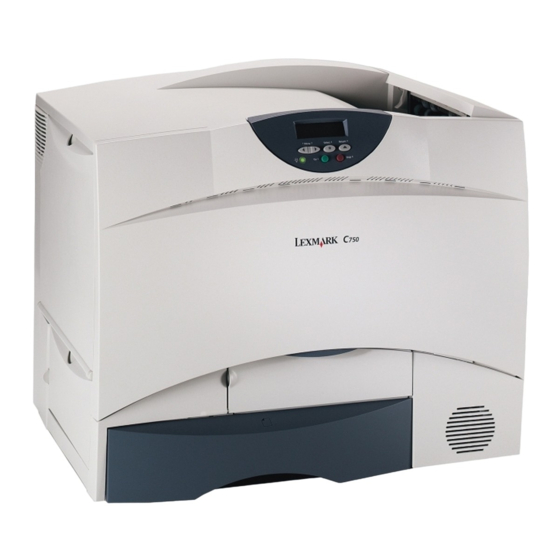Lexmark C 750 Handmatig
Blader online of download pdf Handmatig voor {categorie_naam} Lexmark C 750. Lexmark C 750 12 pagina's. Understanding jam messages
Ook voor Lexmark C 750: Snelle referentie (2 pagina's), Problemen oplossen (1 pagina's), Navigatie op inhoud (10 pagina's), Handboek Storingen verhelpen (2 pagina's), Release-opmerkingen (18 pagina's), Vervangingshandleiding (14 pagina's), Instructies (4 pagina's)