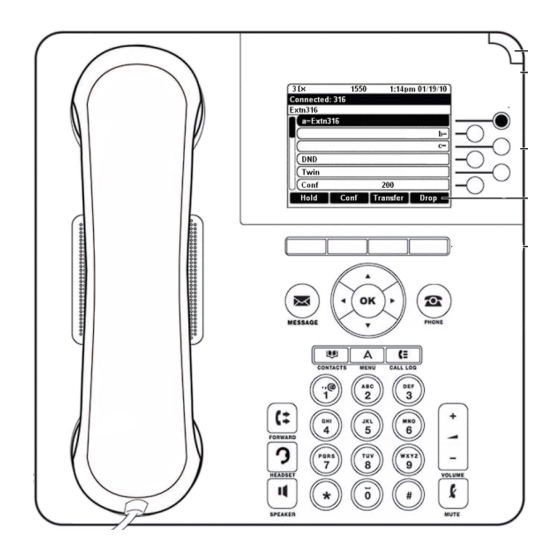Avaya 9630 Deskphone Edition Gebruikershandleiding - Pagina 3
Blader online of download pdf Gebruikershandleiding voor {categorie_naam} Avaya 9630 Deskphone Edition. Avaya 9630 Deskphone Edition 19 pagina's. Dc-net
Ook voor Avaya 9630 Deskphone Edition: Handleiding voor eindgebruikers (18 pagina's), Snelle referentiehandleiding (2 pagina's), Handleiding voor eindgebruikers (19 pagina's), Gebruikershandleiding (4 pagina's), Gebruikershandleiding (6 pagina's), Beknopte handleiding (5 pagina's)