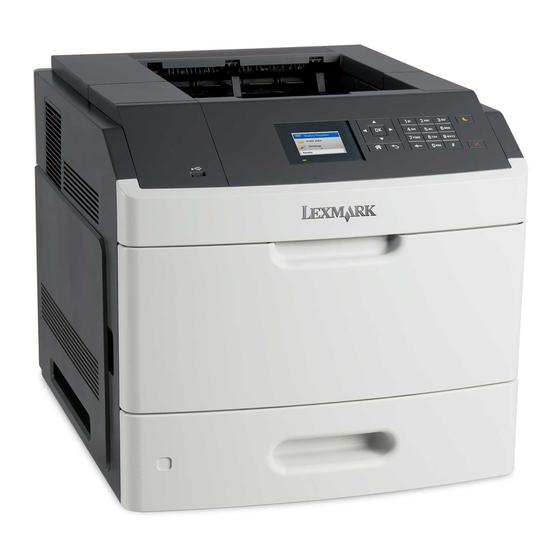Lexmark MS810 Series Handleiding voor afdrukken - Pagina 7
Blader online of download pdf Handleiding voor afdrukken voor {categorie_naam} Lexmark MS810 Series. Lexmark MS810 Series 16 pagina's. Field awareness
Ook voor Lexmark MS810 Series: Technische opmerking (3 pagina's), Aansluithandleiding (6 pagina's), Handmatig (20 pagina's), Papieren handleiding (4 pagina's), Menu Kaart (3 pagina's), Handleiding voor verhuizen (3 pagina's), Gebruiksaanwijzing (3 pagina's), Setupblad (2 pagina's), Productspecificaties (2 pagina's), Beknopte handleiding (20 pagina's)