ALIGATOR D210 Dual SIM Beknopte handleiding - Pagina 9
Blader online of download pdf Beknopte handleiding voor {categorie_naam} ALIGATOR D210 Dual SIM. ALIGATOR D210 Dual SIM 11 pagina's.
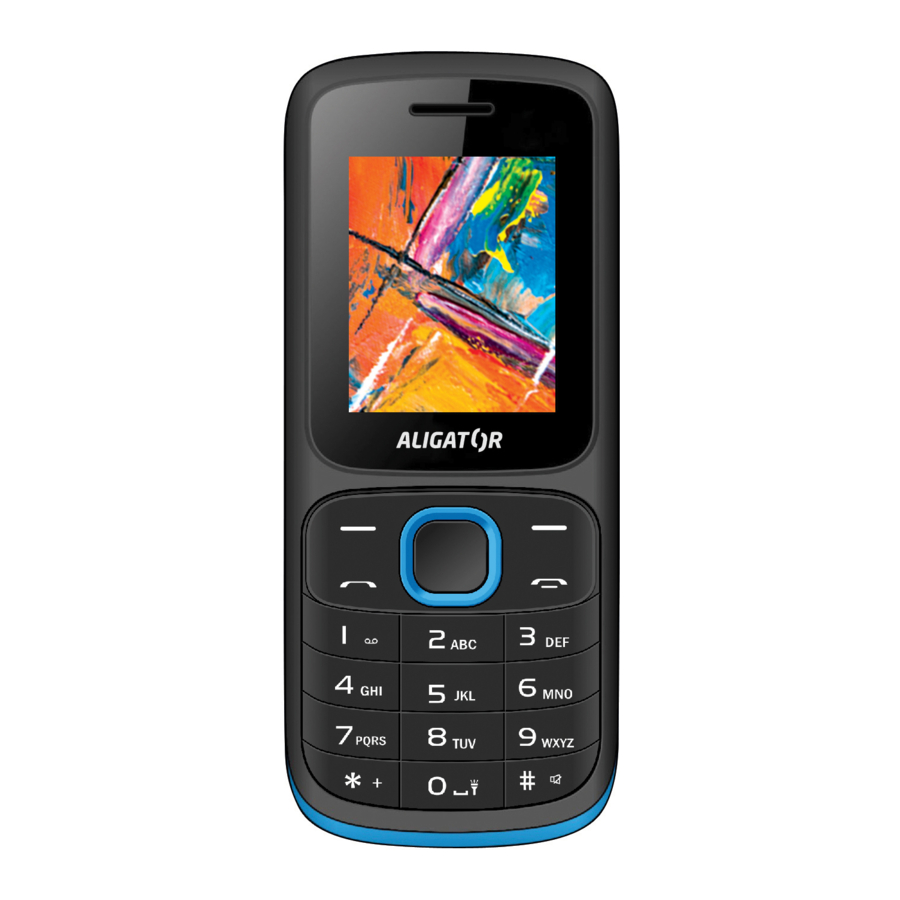
once. The letter C is the third in the sequence, so we press
the button three times in quick succession.
Use the # key to toggle between writing, uppercase,
lowercase, and numbers when writing text.
Special characters can be entered using the * key.
Use the # key to toggle between writing, uppercase,
lowercase, and numbers when writing text.
Special characters can be entered using the * key.
Phonebook
Phone numbers of contacts can be stored both in the phone
memory and in the SIM card memory.
Dial numbers from contact list
The easiest way to display the list is to press the right function
key "Contacts" (8). You can now enter the name you are
looking for. Then the list of matching contacts starts
immediately.
Use the up and down keys to select the contact you want to
call and press the call key (4).
When viewing the list, a phone icon
contact if the contact is stored in the phone memory. If it is
stored on the SIM card, the card icon
appears for each
appears.
9
