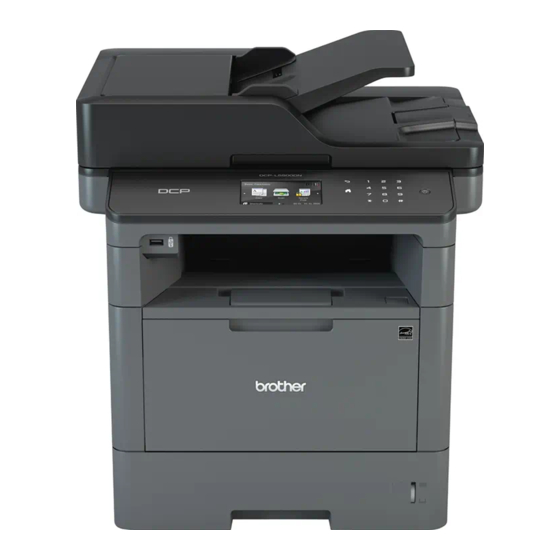Brother DCP-L5500DN Referentiehandleiding - Pagina 19
Blader online of download pdf Referentiehandleiding voor {categorie_naam} Brother DCP-L5500DN. Brother DCP-L5500DN 31 pagina's. How to replace or install the drum unit
Ook voor Brother DCP-L5500DN: Drumeenheid vervangen (11 pagina's), Handleiding voor snelle installatie (2 pagina's), Handleiding voor snelle installatie (2 pagina's), Handleiding voor snelle installatie (2 pagina's), Hoe te vervangen (3 pagina's), Gebruiksaanwijzing (2 pagina's)