Fujitsu A6110 - LifeBook - Core 2 Duo 2.2 GHz Bios Handleiding - Pagina 7
Blader online of download pdf Bios Handleiding voor {categorie_naam} Fujitsu A6110 - LifeBook - Core 2 Duo 2.2 GHz. Fujitsu A6110 - LifeBook - Core 2 Duo 2.2 GHz 26 pagina's. A6110 getting started guide
Ook voor Fujitsu A6110 - LifeBook - Core 2 Duo 2.2 GHz: Gebruikershandleiding (8 pagina's), Gebruikershandleiding (16 pagina's), Aan de slag handleiding (2 pagina's)
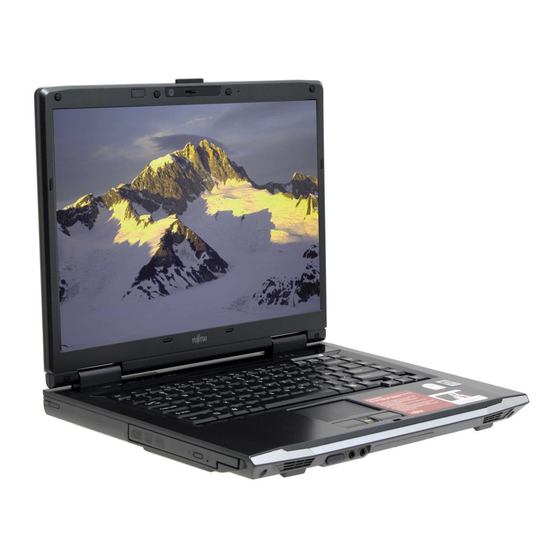
Drive0 Submenu of the System Menu
The Drive0 submenu identifies what ATA devices are installed.
Info
Type:
Total Sectors:
Maximum Capacity:
F1
Help
ESC
Exit
Table 3: Fields, Options and Defaults for the Drive0 Submenu of the System Menu
Menu Field
Options
■
Type:
Auto
■
None
LBA Format
Total Sectors:
---
Maximum
---
Capacity:
Phoenix TrustedCore(tm) Setup Utility
System
Advanced
Drive0 [FUJITSU MHW2120BH]
[Auto]]
LBA Format
234441648
120GB SATA1
Select Item
-/Space
Select Menu
Enter
Figure 3. Drive0 Master Submenu
Default
[Auto]
---
---
Security
Boot
Exit
Select Serial ATA/IDE
drive installed here.
[Auto]
The BIOS auto-types the
drive on boot time.
[None]
The drive is disabled.
Change Values
Select
Sub-Menu
Description
Selects the hard drive device type. Select Auto to have the type
automatically identified by the BIOS at POST. If None is selected, all
of the following Setup items do not appear.
Logical Block Addressing (LBA)
The total number of sectors on your hard disk
The maximum capacity of your hard disk
S y s t e m M e n u
Item Specific Help
F9
Setup Defaults
F10
Save and Exit
7
