Brother PT-65SL Gebruiksaanwijzing
Blader online of download pdf Gebruiksaanwijzing voor {categorie_naam} Brother PT-65SL. Brother PT-65SL 4 pagina's. Labeler with lcd screen
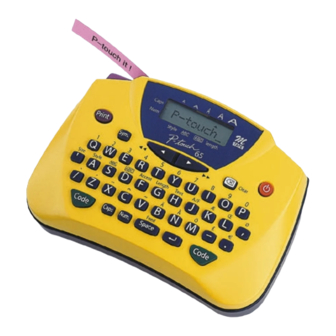
®
With the P-Touch HOME&HOBBY, you can make labels quickly and easily. Simply switch on the P-Touch, type in your text, then
print out your label. You can choose from five different text sizes, nine character styles, and seven framing settings. The text can be
printed on either one or two lines and can include accented characters and special symbols. In addition, nine preset layout formats are
available for you to type in and print out labels quickly. Six tape color (white, silver, gold, blue, green and pink) and two tape widths
(3/8" (9 mm) and 1/2" (12 mm)) are available for creating personalized labels.
FCC NOTICE
This equipment has been tested and found to comply with the
limits for a Class B digital device, pursuant to Part 15 of the FCC
Rules. These limits are designed to provide reasonable protec-
tion against harmful interference in a residential installation.
This equipment generates, uses and can radiate radio frequency
energy and, if not installed and used in accordance with the
instructions, may cause harmful interference to radio communi-
cations. However, there is no guarantee that interference will
not occur in a particular installation. If this equipment does
cause harmful interference to radio or television reception,
which can be determined by turning the equipment off and on,
the user is encouraged to try to correct the interference by one
or more of the following measures:
–
Reorient or relocate the receiving antenna.
–
Increase the separation between the equipment and
receiver.
–
Connect the equipment into an outlet on a circuit different
from that to which the receiver is connected.
–
Consult the dealer or an experienced radio/TV technician
for help.
–
Changes or modifications not expressly approved by Brother
Industries, Ltd. could void the user's authority to operate the
equipment.
Care and precautions
1) Use a soft, dry cloth to clean the machine.
2) Use only AA-size (LR6) alkaline batteries.
3) Do not expose the machine or the tape cassette to high
temperatures, high humidity, or excessive dust.
4) If you do not intend to use the machine for an extended
period of time, remove the batteries.
5) Do not touch the tape cutter button while printing or
replacing the cutter unit.
6) Do not touch the cutter blade.
7) Do not block the tape exit slot.
8) Do not put labels in your mouth.
9) Do not stick labels onto skin.
10) If the machine "locks up" (i.e., it does not respond
when a key is pressed), press
machine; then, while holding down
press
once to turn the machine on again.
Please read this instruction leaflet before using the P-Touch. Keep
it in a handy place for future reference.
Use only tape cassettes bearing the
to turn off the
and
,
How to make a label
1) Insert the batteries.
2) Insert a tape cassette.
3) Turn on the P-Touch by pressing
4) Type in and format the text.
Your text can be up to 55 characters long including spaces. See
"Advanced functions" for more details on formatting your text.
5) Print the label by pressing
Before printing, be sure that the back cover is attached,
otherwise the label cannot be printed.
6) Cut off the label.
The tape cutter button is equipped with a safety mecha-
nism. Do not try to force the cutter button since it cannot
be operated if no cassette is installed and the back cover is
removed. If the cutter button is forcefully operated, correct
printing may no longer be possible.
7) Peel off the backing.
Changing the batteries
1) Remove the back cover by pressing in on the rough
area at the top end of the machine and pulling off the
back cover.
2) If batteries are already installed, remove them.
Before removing the batteries, pull out the tape cas-
sette if one is installed.
3) Insert six new AA-size (LR6) alkaline batteries in the
direction shown by the illustration on the bottom of the
battery compartment. The positive end of the three bat-
teries in the bottom row point downward, while the
positive end of the top three batteries point in the
opposite direction.
LA3085001
Printed in China
logo with this machine.
TAPE
.
.
Back cover
