Brother The Container Store PT-D201CS Gebruikershandleiding - Pagina 2
Blader online of download pdf Gebruikershandleiding voor {categorie_naam} Brother The Container Store PT-D201CS. Brother The Container Store PT-D201CS 17 pagina's.
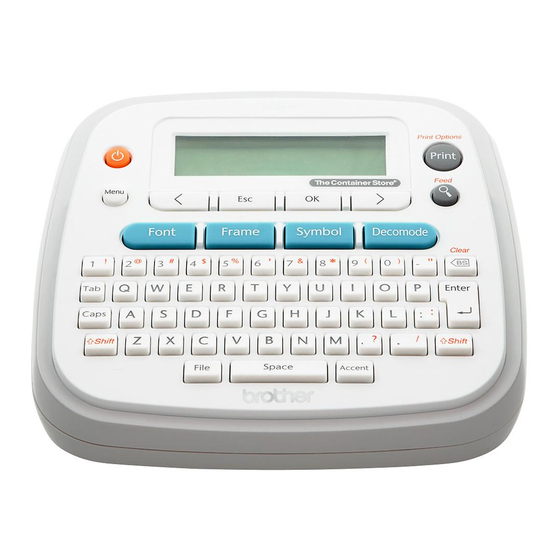
1
GETTING STARTED
Installing Power Supply and Tape Cassette
1
Cassette
Cover
With the LCD facing down, open the Cassette
Cover by pressing the grooved tab and
pushing in the direction of the arrow, as
illustrated.
If a tape cassette is already installed, remove it
by pulling it straight up.
When replacing batteries or tape cassettes,
make sure the power is turned off.
This label maker requires six (6) AAA
alkaline batteries (included) or six (6) fully
charged Ni-MH batteries (not included).
Print
+HDG
(QG RI
Tape
Tape
Cutter
/HYHU
7DSH *XLGH
Insert the Tape Cassette following the
drawing marked inside the case. Gently
press the Cassette into the label maker until
it clicks into place.
0DNH VXUH \RXU 7DSH Cassette is marked
8VH RQO\ WDSH ZLGWKV RI PP PP PP RU PP
,I \RXU 7=H LV SDFNDJHG ZLWK SURWHFWLYH SODVWLF EH
sure to remove the plastic before inserting the tape
cassette.
8VH RQO\ %URWKHU 7=H WDSHV ZLWK WKLV PDFKLQH
0DNH VXUH WKDW WKH (QG RI WKH 7DSH IHHGV XQGHU WKH
7DSH *XLGH
Close the Cassette Cover and gently press
until it clicks into place.
127(
If you prefer to use the optional AC Adapter
instead of using batteries:
Insert the AC Adapter cord into the AC
1.
$GDSWHU -DFN RI WKH ODEHO PDNHU
Insert the AC Adapter into a grounded AC
2.
electrical outlet.
For backup memory, we recommend using both
batteries AND the optional AC Adapter, in the event
that one or the other power method fails.
Tape
Cassette
Toothed
Wheel
7DSH ([LW 6ORW
AC Adapter
-DFN
&XWWHU¶V
(GJH
.
