Brother ImageCenter ADS2500W Handleiding voor snelle installatie - Pagina 2
Blader online of download pdf Handleiding voor snelle installatie voor {categorie_naam} Brother ImageCenter ADS2500W. Brother ImageCenter ADS2500W 37 pagina's. High-speed desktop document scanner
Ook voor Brother ImageCenter ADS2500W: Handleiding productveiligheid (20 pagina's), Handmatig (16 pagina's), Handmatig (20 pagina's), Brochure (2 pagina's)
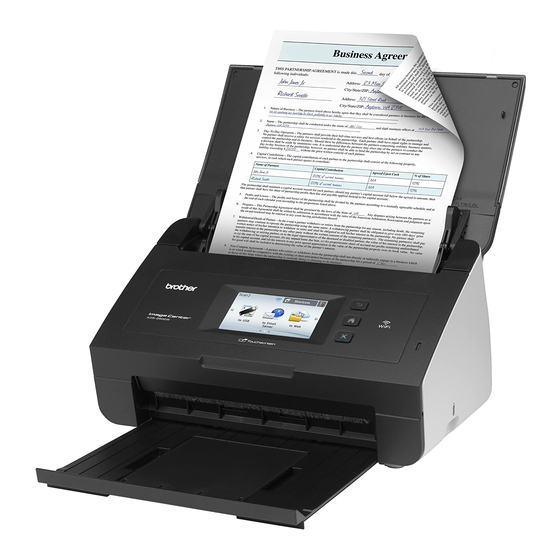
2
Connect the power cord
Important
DO NOT connect the USB cable yet.
a
Connect the power cord.
WARNING
The machine must be fitted with a three prong
grounded plug.
b
Open the Top Cover a.
2
c
3
a
b
c
1
d
e
Pull the Output Tray out of the machine a and
then unfold the Document Stopper b.
2
1
Choose your language
(if needed)
Press
.
Swipe up or down, or press a or b to display
Initial Setup.
Press Initial Setup.
Press Local Language.
Swipe up or down, or press a or b to display
your language.
Press your language.
Press
.
