Brother HL-4570CDW Handleiding voor snelle installatie - Pagina 24
Blader online of download pdf Handleiding voor snelle installatie voor {categorie_naam} Brother HL-4570CDW. Brother HL-4570CDW 29 pagina's. Printer
Ook voor Brother HL-4570CDW: Technische specificaties (2 pagina's), Veiligheid en juridische zaken (21 pagina's), Gebruikershandleiding (20 pagina's), Handmatig (25 pagina's)
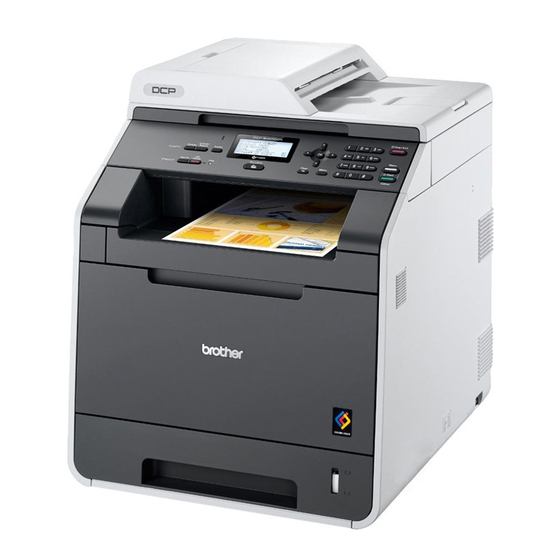
Wireless Network
Install the Printer Driver for Macintosh
10
Before you install
a
Make sure your machine is connected to the
power and your Macintosh is ON. You must be
logged on with Administrator rights.
IMPORTANT
For Mac OS X 10.4.10 users, upgrade to
Mac OS X 10.4.11 - 10.6.x. (For the latest
drivers and information on the Mac OS X you
are using, visit http://solutions.brother.com/.)
Note
If you want to setup the PS driver (BR-Script3
printer driver), please go to the Brother Solutions
Center at http://solutions.brother.com/ and click
Downloads on your model page to download the
driver and visit FAQ's for installation instructions.
11
Install the printer driver
a
Put the installation CD-ROM into your
CD-ROM drive.
b
Double-click the Start Here OSX icon. Follow
the on-screen instructions.
c
Choose Wireless Network Connection.
24
IMPORTANT
DO NOT cancel any of the screens during the
installation.
Note
It may take a few minutes for installation to
complete.
d
Choose your machine from the list, and then
click OK.
Note
• If there is more than one of the same model
connected on your network, the MAC Address
(Ethernet Address) will be displayed after the
model name.
• You can find your machine's MAC Address
(Ethernet Address) and IP Address by printing
out the Printer Settings Page. See Print the
Printer Settings Page on page 25.
e
When this screen appears, click Next.
Note
When the Brother Support screen appears,
make your selection and follow the on-screen
instructions.
The installation is now
Finish
complete.
Note
If you use a specified IP Address for the machine,
you must set the Boot Method to Static by using
the control panel. For more information, see
Network menu in the Network User's Guide.
Macintosh
