Brother RuggedJet RJ-4040 Software Handleiding - Pagina 4
Blader online of download pdf Software Handleiding voor {categorie_naam} Brother RuggedJet RJ-4040. Brother RuggedJet RJ-4040 48 pagina's. Mobile printer
Ook voor Brother RuggedJet RJ-4040: Snelle referentiehandleiding (2 pagina's), Gebruikershandleiding (33 pagina's), Snelle referentiehandleiding (1 pagina's), Gebruikershandleiding (34 pagina's), Handleiding productveiligheid (22 pagina's)
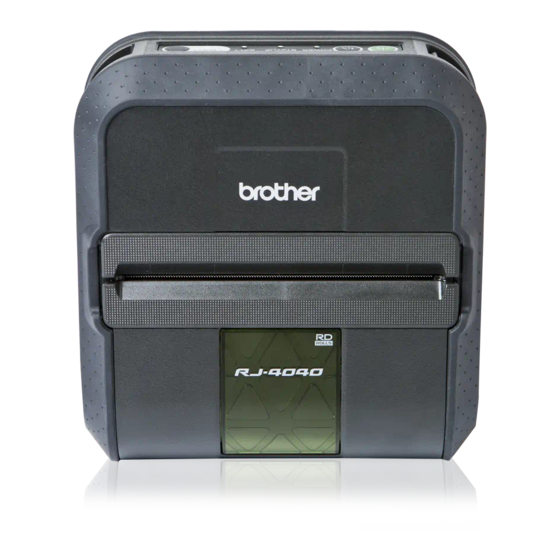
Introduction ······························································································ 1
About Raster Commands ············································································ 2
1. Printing Using Raster Commands ····························································· 3
2. Print Data ······························································································ 5
2.1 Print data overview ························································································ 5
2.2 Sample (analyzing the print data of the test page) ················································ 7
2.2.1 Preparation ........................................................................................................... 7
2.2.2 Checking the print data ......................................................................................... 7
2.2.3 Explanation of print data for the test page .......................................................... 10
2.3 Page data details·························································································· 12
2.3.1 Resolution .......................................................................................................... 12
2.3.2 Page size ............................................................................................................ 12
2.3.3 Feed amount ...................................................................................................... 14
2.3.4 Maximum and minimum lengths ......................................................................... 14
2.3.5 Raster line .......................................................................................................... 15
3. Print Command List ··············································································· 17
4. Printing Command Details ······································································ 18
Invalidate ................................................................................................... 18
Status information request ......................................................................... 18
Initialize ...................................................................................................... 23
Additional media information command ..................................................... 23
Specify margin amount (feed amount) ....................................................... 25
Switch dynamic command mode ............................................................... 26
Raster graphics transfer ............................................................................ 26
Specify baud rate ....................................................................................... 27
Zero raster graphics ................................................................................... 27
Print command........................................................................................... 27
Control-Z Print command with feeding ...................................................................... 27
Print information command ........................................................................ 28
Select compression mode ......................................................................... 29
5. MCR Command Specifications ································································ 31
5.1. Command details ························································································ 31
MCR on command ..................................................................................... 31
MCR off command ..................................................................................... 31
5.2. Response ·································································································· 32
6. Flow Charts··························································································· 34
6.1 Normal flow for USB connection ······································································ 34
6.2 Error flow for USB connection (when feeding at the end of the page) ······················ 35
6.4 Cooling flow for USB connection ······································································ 37
6.5 Flow for setting serial connection baud rate ······················································· 38
6.6 Normal flow for serial connection ····································································· 39
6.7 Error flow for serial connection ········································································ 40
6.8 Cleaning flow for serial connection ··································································· 41
Appendix A: USB Specifications ································································· 42
Appendix B: Introducing the Brother Developer Center ·································· 43
Contents
- i -
Raster Command Reference
