Brother ADS-2600W Handleiding voor snelle installatie - Pagina 18
Blader online of download pdf Handleiding voor snelle installatie voor {categorie_naam} Brother ADS-2600W. Brother ADS-2600W 23 pagina's. Web connect guide - english
Ook voor Brother ADS-2600W: Handmatig (20 pagina's), Handleiding productveiligheid (20 pagina's), Handleiding voor snelle installatie (37 pagina's)
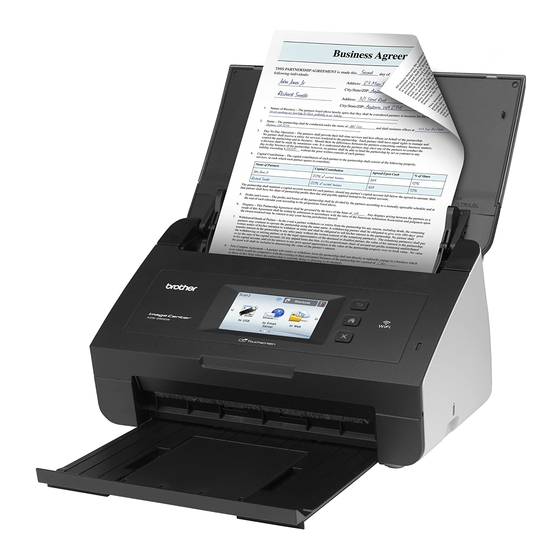
Wireless Network
Install the drivers & software
11
Before you install
Make sure your machine is connected to the power
and your Macintosh is on. You must be logged on with
Administrator rights.
12
Install MFL-Pro Suite
a
Put the supplied installation DVD-ROM into
your DVD-ROM drive.
b
Double-click the Start Here OSX icon to install.
If the model name screen appears, choose
your machine.
c
Choose Wireless Network Connection, and
then click Next.
d
Choose your machine from the list, and then
click Next.
Note
If your wireless settings fail, the Wireless Device
Setup Wizard screen appears. Follow the
on-screen instructions to complete the wireless
configuration.
e
The installation of the Brother drivers will
automatically start. Please wait for the software
to install.
The installation of MFL-Pro Suite is now
complete.
Go to step 13.
18
(Mac OS X v10.6.x, 10.7.x)
13
a
Click Presto! PageManager or Presto!
BizCard and follow the on-screen instructions.
Finish
Macintosh
Install Presto!
PageManager and
Presto! BizCard
The installation is now
complete.
