Brother ADS-2600W Handleiding voor snelle installatie - Pagina 26
Blader online of download pdf Handleiding voor snelle installatie voor {categorie_naam} Brother ADS-2600W. Brother ADS-2600W 37 pagina's. Web connect guide - english
Ook voor Brother ADS-2600W: Handmatig (20 pagina's), Handleiding productveiligheid (20 pagina's), Handleiding voor snelle installatie (23 pagina's)
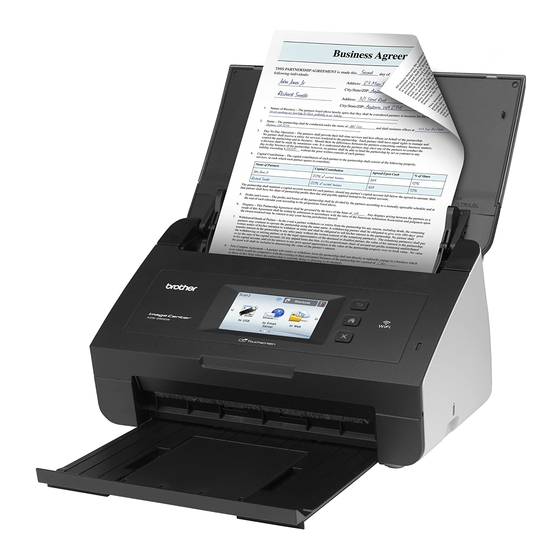
For Wireless Network Users
TS-03
TS-04
TS-05
TS-06
26
The wireless network and security setting you entered may be incorrect.
Reconfirm the wireless network settings.
* Check if the entered or selected SSID/authentication method/encryption
method/UserID/Userpass are correct.
See How can I find the wireless security information (SSID and Network Key) on page 25 to
confirm.
The Authentication/Encryption methods used by the selected wireless access point/router are
not supported by your machine.
For infrastructure mode, change the authentication and encryption methods of the wireless
access point/router.
Your machine supports the following authentication methods:
authentication method
WPA-Personal
WPA2-Personal
Open
Shared key
If your problem is not solved, the SSID or network settings you entered may be incorrect.
Reconfirm the wireless network settings.
See How can I find the wireless security information (SSID and Network Key) on page 25 to
confirm.
For ad-hoc mode, change the authentication and encryption methods of your computer for
the wireless setting.
Your machine supports Open authentication method only, with optional WEP encryption.
The security information (SSID/Network Key) is incorrect.
Reconfirm the SSID and security information (Network Key).
If your router uses WEP encryption, enter the key used as the first WEP key. Your Brother
machine supports the use of the first WEP key only.
See How can I find the wireless security information (SSID and Network Key) on page 25 to
confirm.
The wireless security information (Authentication method/Encryption method/Network Key) is
incorrect.
Reconfirm the wireless security information (Authentication method/Encryption method/
Network Key) in the table of TS-04.
If your router uses WEP encryption, enter the key used as the first WEP key. Your Brother
machine supports the use of the first WEP key only.
See How can I find the wireless security information (SSID and Network Key) on page 25 to
confirm.
encryption method
TKIP
AES
AES
WEP
None (without encryption)
WEP
