Fujitsu MB91360 SERIES Gebruikershandleiding - Pagina 19
Blader online of download pdf Gebruikershandleiding voor {categorie_naam} Fujitsu MB91360 SERIES. Fujitsu MB91360 SERIES 43 pagina's. Levelshifter board
Ook voor Fujitsu MB91360 SERIES: Gebruikershandleiding (17 pagina's), Toepassingsnotitie (35 pagina's), Gebruikershandleiding (20 pagina's)
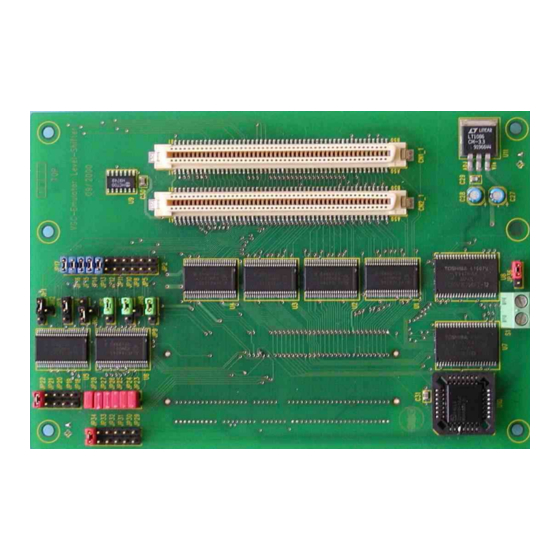
Example:
In order to document or save debugging details such as memory contents, all outputs fed to
the command console can be written to a file ("logging").
A whole "program" of commands (incl. flow control) can be written to a PRC-file and
executed. Procedure-files are simple text-files with the extension ".PRC" and can be created
by the Softune Workbench editor or any other text editor. To execute a procedure-file, use
the command window menu or the "file-open" menu during debugging.
Procedure-files can be very helpful to automatically configure the debug-environment,
perform automated tests (e.g. when a new C-module has to be tested) or to enhance
basic emulator functions such as breakpoints. Using a procedure file, breakpoints can be
dynamically defined depending on program conditions. See the "Command Reference
Manual" (on-line help) for detailed information about the available command and
parameter syntax.
© Fujitsu Microelectronics Europe GmbH
STARTERKIT MB91360
Chapter 4 Details of the included Monitor-Debugger
restart:
set register PC=1f4000
set break main
go
- 19 -
UG-910006-13
