Fujitsu PRIMERGY TX100 S1 Opties Handleiding - Pagina 27
Blader online of download pdf Opties Handleiding voor {categorie_naam} Fujitsu PRIMERGY TX100 S1. Fujitsu PRIMERGY TX100 S1 46 pagina's. For tx100 s1
Ook voor Fujitsu PRIMERGY TX100 S1: Specificaties (13 pagina's), Handleiding Service Supplement (46 pagina's), Technisch handboek (32 pagina's)
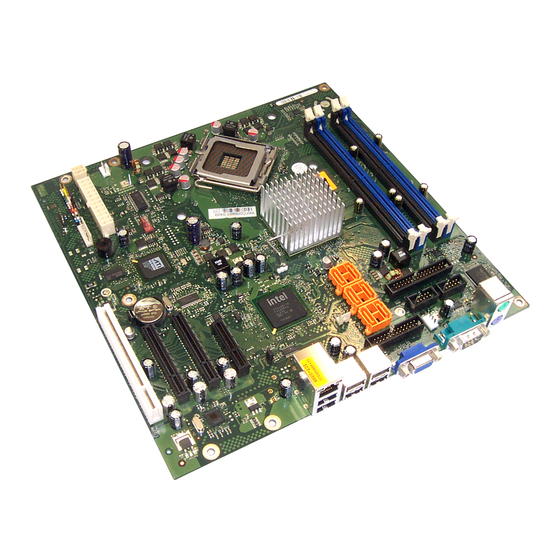
6
Accessible drives
V
CAUTION!
Follow the safety instructions in the chapter
page
11.
Two 5.25-inch bays are available for accessible drives. DVD drives or magnetic
tape drives can be installed in these slots.
By default, the upper slot is fitted with a DVD drive.
6.1
Preparation
Ê Open the server (see section
Ê Remove the dummy cover and the sheet metal plate (TX100S1-2HDD) or
the dummy module (TX100S1-4HDD).
Removing the dummy cover and the sheet metal plate (TX100S1-2HDD)
Figure 10: Removing the dummy cover
Ê Remove the dummy cover.
TX100 S1
"Opening the server" on page
Options Guide
"Safety instructions" on
17).
27
