A-Neuvideo ANI-44VGA Gebruiksaanwijzing - Pagina 6
Blader online of download pdf Gebruiksaanwijzing voor {categorie_naam} A-Neuvideo ANI-44VGA. A-Neuvideo ANI-44VGA 9 pagina's. 4x4 vga matrix routing switch with audio
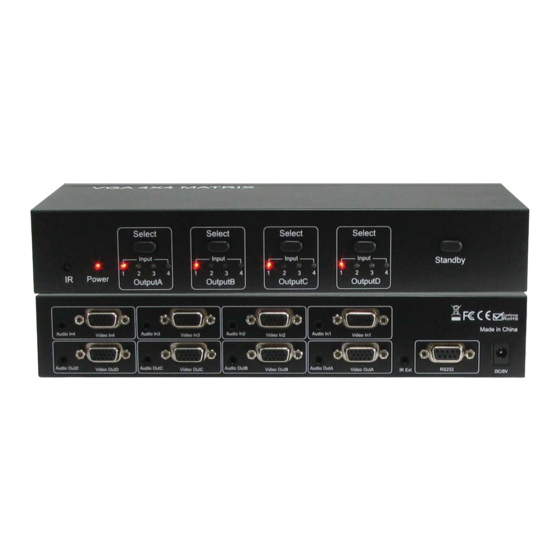
CONNECTION
Before installation, please make sure all devices you wish to connect have been turned off.
1) Connect all source devices to the video and audio inputs on the Matrix Routing Switch with Audio
2) Connect the VGA displays and audio receivers to the outputs on the Matrix Routing Switch with Audio.
3) Connect the 5VDC power supply to the Matrix Routing Switch with Audio.
4) Turn on the Power
Note: 1) Please make sure to cut off the power before inserting IR Extender to the unit.
2) Please make sure to insert the plug of IR Extender to the unit completely.
Attention: Insert / Extract cable gently.
OPERATION
1)
Control the product by buttons
Eight buttons on the Switch Splitter are used to select source devices circularly for outputs A, B, C, D. Once the button is pressed, it will
select the next source device.
2)
Control the product by IR remote
a) Power button: The power button of the IR remote can control the power of the Switch Splitter. Pressing this button, the power-on
unit will be turned off. If you press it again, the unit will be turned on.
b) Other buttons: Depending on outputs A, B, C, D, the other buttons of the IR remote can be divided into four groups. Each group
has fi ve buttons: 'off'— turn off its outputs. 1, 2, 3, 4 are used to select input port accordingly.
3)
Selecting source devices by RS-232
1) Introduction of RS-232 remote operation: RS-232 remote operation is mainly based on the "super terminal" of Windows
operation system. Its parameter should be: ANSI 4800 8-N-1-non
2) Operation
a. Connect the switch splitter to the COM of PC with a RS-232 cable.
b. Choose the right COM when you setting "super terminal" and then set the parameter as follow:
Baud frequency: 4800
Data bit: 8
Parity bit: N
Stop bit: 1
Data stream: NON
C. Inputting your instruction. The instruction should be two or three letter, and fi nish with "Enter" button.
Please input next instruction in three seconds or the "Overtime instruction" will appear.
The input instruction should be right, or you will be rejected with the "wrong instruction"
If the input or output that you chose is not connected to devices or not in power-on mode, "ineffective instruction" will inform you.
If your instruction is performed, you can see the instruction of "successful operation".
3) Instruction input method
a. Selecting source device
Sequence number of output (A/B/C/D) + sequence number of the input (1/2/3/4) + "Enter"
For example: If you want display B to view source 3, then you can input "B3 "and fi nish with "Enter".
B. Turning off an output
C + Sequence number of the output that you want to turn off (A/B/C/D) + "Enter"
For example: If you want to turn off output B, then you can input CB, and fi nish with "Enter".
C. Turning off the Switch Splitter:
OFF + "Enter"
D. Turning on the Switch Splitter:
ON + "Enter"
E. Inquiry:
QS + "Enter"
This order enables you know which input and output are available and the connections of input and output.
CONNECTION AND OPERATION
4
