Dell 1737 - Studio - Laptop Servicehandleiding - Pagina 20
Blader online of download pdf Servicehandleiding voor {categorie_naam} Dell 1737 - Studio - Laptop. Dell 1737 - Studio - Laptop 48 pagina's.
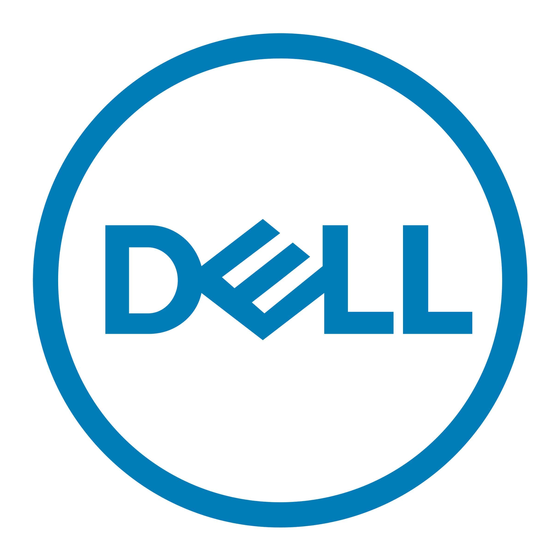
1 display cable pull-tab
3 Wi-Fi Sniffer/Power Button Board cable
connector
5 WLAN cable routing slot
11. Make note of the cable routing and carefully dislodge the cables from their routing guides.
1 screw (3 on each side;
2 Wi-Fi Sniffer/Power Button Board cable
total 6)
3 camera cable pull-tab
4 display cable pull-tab
(optional)
12. Remove the three screws from each side of the display assembly.
13. Remove the display assembly.
Replacing the Display Assembly
1. Place the display assembly in position and replace the three screws on each side.
2. Route the optional camera cable, Wi-Fi Sniffer/Power Button Board cable, and display cable through the routing guides and connect the cable connectors
to the system board.
3. Make note of the cable routing and carefully slide the Mini-Card antenna cables through the system board and into their routing guides.
4. Replace the keyboard (see
5. Replace the center control cover (see
6. Turn the computer over.
7. Make note of the cable routing and carefully insert the Mini-Card antenna cables through their routing guides.
8. Reconnect the Mini-Card cables to the Mini-Cards, if applicable (see
9. Replace the base cover (see
2 WPAN/WWAN cable routing
slot
4 camera cable pull-tab
(optional)
connector
Replacing the
Keyboard).
Replacing the Center Control
Replacing the Base
Cover).
Cover).
Wireless
Mini-Cards).
