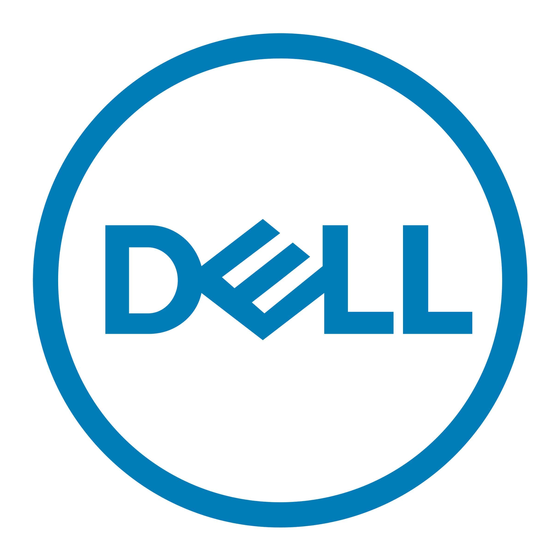1 Set up your computer................................................................................................................... 4
2 Views of Inspiron 3671.................................................................................................................. 7
Front........................................................................................................................................................................................ 7
Back.........................................................................................................................................................................................8
Back panel.............................................................................................................................................................................. 9
Dimensions and weight........................................................................................................................................................10
Processors............................................................................................................................................................................ 10
Chipset................................................................................................................................................................................... 11
Operating system..................................................................................................................................................................11
Memory.................................................................................................................................................................................. 11
Ports and connectors.......................................................................................................................................................... 12
Communications...................................................................................................................................................................12
Media-card reader................................................................................................................................................................13
Video...................................................................................................................................................................................... 13
Audio...................................................................................................................................................................................... 14
Storage.................................................................................................................................................................................. 14
Intel Optane memory (optional)......................................................................................................................................... 15
Power ratings........................................................................................................................................................................16
Computer environment....................................................................................................................................................... 16
Contents
Contents
3