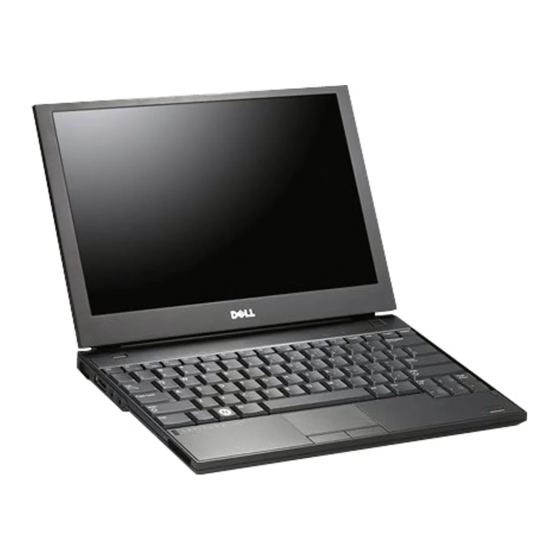Dell E5400 - Latitude - Core 2 Duo 2.4 GHz Servicehandleiding - Pagina 23
Blader online of download pdf Servicehandleiding voor {categorie_naam} Dell E5400 - Latitude - Core 2 Duo 2.4 GHz. Dell E5400 - Latitude - Core 2 Duo 2.4 GHz 43 pagina's. Latitude ultrabook series; e-family series; mobile precision series
Ook voor Dell E5400 - Latitude - Core 2 Duo 2.4 GHz: Handleiding (38 pagina's), Producthandleiding (39 pagina's), Specificaties (2 pagina's), Informatie over instellingen en functies (10 pagina's), Handleiding (32 pagina's), Vervanging systeemkaart (4 pagina's), Handleiding (34 pagina's), Handleiding (46 pagina's), Handmatig (46 pagina's), Handleiding (46 pagina's)