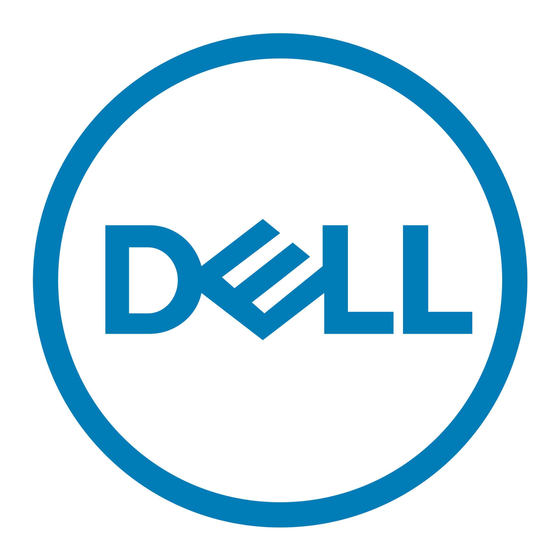Dell Inspiron 2100 Systeem referentiehandleiding - Pagina 37
Blader online of download pdf Systeem referentiehandleiding voor {categorie_naam} Dell Inspiron 2100. Dell Inspiron 2100 45 pagina's. Vga card installation instructions
Ook voor Dell Inspiron 2100: Start Here (2 pagina's), Informatie over instellingen en functies (8 pagina's), Snelle referentiehandleiding (17 pagina's), Servicehandleiding (38 pagina's), Specificaties (2 pagina's), Installatie-instructies (1 pagina's)