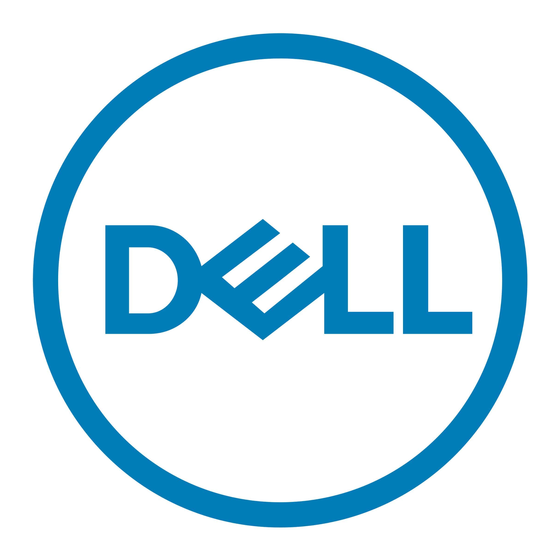Dell P75F Handleiding voor instellingen en specificaties - Pagina 21
Blader online of download pdf Handleiding voor instellingen en specificaties voor {categorie_naam} Dell P75F. Dell P75F 29 pagina's. With optical drive
Ook voor Dell P75F: Instellingen en specificaties (20 pagina's), Handleiding voor instellingen en specificaties (35 pagina's), Instellingen en specificaties (20 pagina's), Handleiding voor instellingen en specificaties (31 pagina's), Handleiding voor instellingen en specificaties (28 pagina's), Handleiding voor instellingen en specificaties (31 pagina's), Instellingen en specificaties (23 pagina's), Instellingen en specificaties (27 pagina's), Handleiding voor instellingen en specificaties (33 pagina's), Handleiding voor instellingen en specificaties (30 pagina's), Installatiehandleiding (35 pagina's), Instellingen en specificaties (23 pagina's), Instellingen en specificaties (21 pagina's), Instellingen en specificaties (23 pagina's), Instellingen en specificaties (23 pagina's)