Dell Precision M60 Series Servicehandleiding - Pagina 15
Blader online of download pdf Servicehandleiding voor {categorie_naam} Dell Precision M60 Series. Dell Precision M60 Series 44 pagina's.
Ook voor Dell Precision M60 Series: Servicehandleiding (44 pagina's)
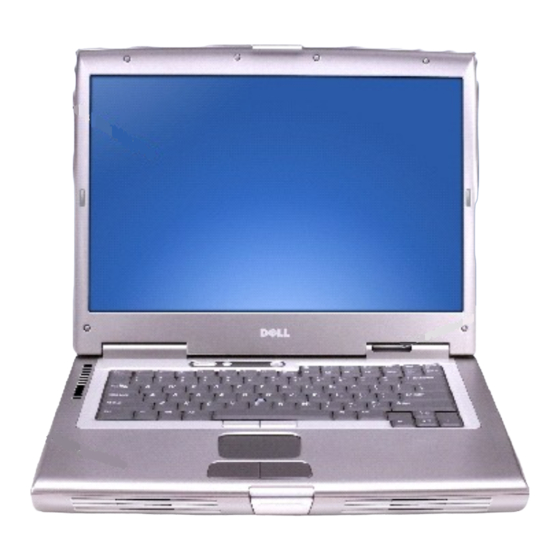
Back to Contents Page
Docking Doors
Dell Precision™ M60 Service Manual
Removing the Docking Doors
CAUTION:
NOTICE:
as the back panel) on the computer.
1. Follow the instructions in
2. Gently bend the docking covers and lift them away from the computer base.
Installing the Docking Doors
Slide the side of the docking covers with the spring over the longer posts.
1 docking doors with spring
2 longer post
Great user manuals database on
Before working inside your computer, read the safety instructions in your System Information Guide.
To avoid electrostatic discharge, ground yourself by using a wrist grounding strap or by periodically touching an unpainted metal surface (such
"Preparing to Work Inside the
UserManuals.info
Computer."
