Dell Vostro 15-3558 Gebruikershandleiding - Pagina 31
Blader online of download pdf Gebruikershandleiding voor {categorie_naam} Dell Vostro 15-3558. Dell Vostro 15-3558 50 pagina's.
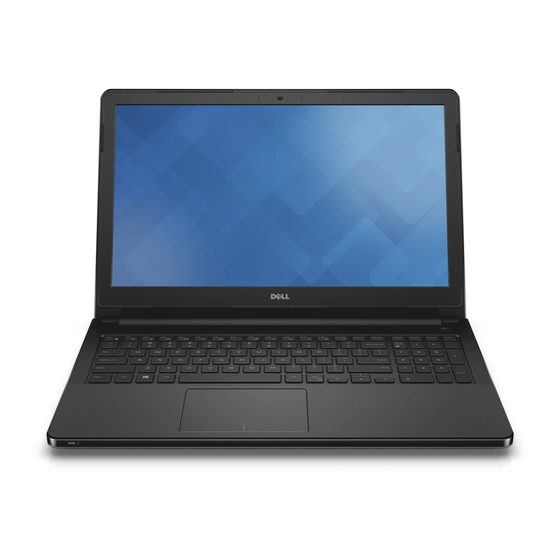
5.
Perform the following steps as shown in the illustration:
a. Disconnect the eDP cable from the computer [1].
b. Remove the display panel from the computer [2].
Installing the Display Panel
1.
Connect the display cable to the display panel.
2.
Affix the tape to secure the display cable.
3.
Place the display panel on the display assembly.
4.
Tighten the screws to secure the display panel to the display assembly.
5.
Install:
a.
display hinges
31
