Dell XPS 12 Gebruikershandleiding - Pagina 31
Blader online of download pdf Gebruikershandleiding voor {categorie_naam} Dell XPS 12. Dell XPS 12 36 pagina's.
Ook voor Dell XPS 12: Specificaties (6 pagina's), Gebruikershandleiding (37 pagina's), Snelstarthandleiding (2 pagina's), Snelstarthandleiding (2 pagina's)
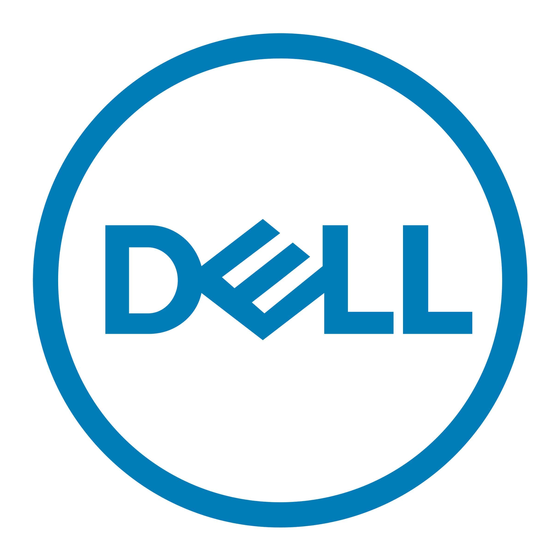
Battery charge values
are not accurate
Battery is fully charged
(battery charge is at
100%) but the battery-
charging status light is
on
Battery charge jumps
from 90% to 100% when
the battery is charging
Network problem
Problems
No wireless connection
Slow internet
connections
Unable to pair with a
Bluetooth device
Possible causes
The signal strength is
not strong enough.
when not in range of
any wireless
networks.
•
Enable airplane
mode.
•
Press and hold the
power button for 10
seconds to forcefully
turn off the tablet,
and force the system
to obtain a new
reference point for
the battery charge
value (do not follow
the regular Windows
shutdown process).
•
Perform a full
battery charge/
discharge cycle to
recalibrate the
battery charge value
by charging the
tablet until the
battery is fully
charged and run the
battery power until
the tablet shuts itself
down.
Possible solutions
•
Check if the wireless
radio is on. See
Fi.
•
Try to get closer to
the wireless access
point.
Contact your internet
service provider (ISP).
•
Ensure Bluetooth is
enabled on both the
tablet and the device
you are trying to pair
with.
Wi-
31
