Dell D29M Instellingen en specificaties - Pagina 4
Blader online of download pdf Instellingen en specificaties voor {categorie_naam} Dell D29M. Dell D29M 38 pagina's.
Ook voor Dell D29M: Instellingen en specificaties (20 pagina's), Instellingen en specificaties (20 pagina's), Instellingen en specificaties (22 pagina's), Handleiding voor instellingen en specificaties (37 pagina's)
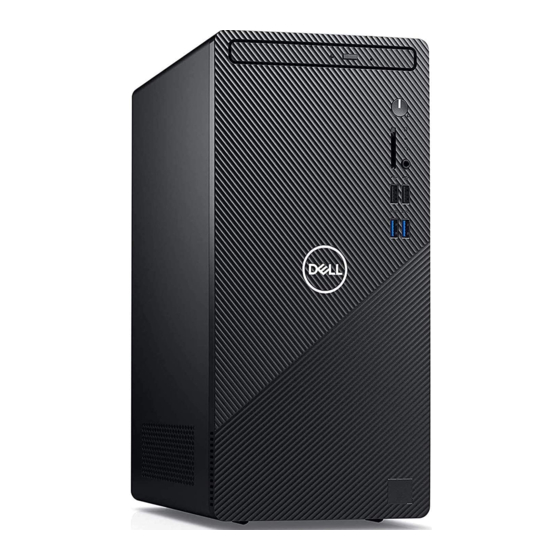
Wireless options...........................................................................................................................................................32
Maintenance................................................................................................................................................................. 33
System logs...................................................................................................................................................................33
Advanced configuration............................................................................................................................................. 33
SupportAssist System Resolution............................................................................................................................34
Updating the BIOS............................................................................................................................................................ 34
Updating the BIOS in Windows................................................................................................................................34
Updating the BIOS in Linux and Ubuntu................................................................................................................ 34
Updating the BIOS using the USB drive in Windows..........................................................................................34
Updating the BIOS from the F12 One-Time boot menu.....................................................................................35
System and setup password...........................................................................................................................................36
Assigning a system setup password....................................................................................................................... 36
Deleting or changing an existing system setup password.................................................................................36
Chapter 6: Getting help...............................................................................................................38
Contacting Dell.................................................................................................................................................................. 38
4
Contents
