Dell E665 Gebruikershandleiding - Pagina 12
Blader online of download pdf Gebruikershandleiding voor {categorie_naam} Dell E665. Dell E665 37 pagina's. Emc vxrail appliances on poweredge servers
Ook voor Dell E665: Installatie- en onderhoudshandleiding (23 pagina's)
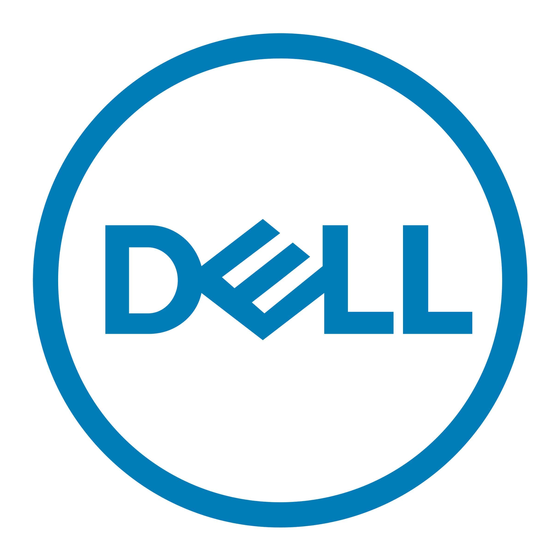
Table 8. Features available on the front of the system (continued)
Item
Ports, panels, and slots
5
Information tag
6
Drive (8)
Figure 3. Front view of 10 x 2.5-inch drive system (NVMe)
1. Left control panel
2. VGA port
3. Right control panel
4. Information tag
5. Drive (10)
Table 9. Features available on the front of the system
Item
Ports, panels, and slots
1
Left control panel
2
VGA port
3
Right control panel
4
Information tag
5
Drive (10)
For more information about ports, see the
12
VxRail E665 Series system overview
Icon
Description
Provides system information. The Information tag is a slide-out
label panel. See
number on your appliance
N/A
Enables you to install up to 8 SAS or SATA drives that are
supported on your system. For more information about drives,
see the
Icon
Description
N/A
Contains the system health, system ID, and status LED
indicators.
For more information, see the
Enables you to connect a display device to the system.
For more information, see the
section.
N/A
Contains the power button, USB port, iDRAC Direct micro
port, and the iDRAC Direct status LED.
Provides system information. The Information tag is a slide-out
label panel. See
number on your appliance
N/A
Enables you to install up to 10 NVMe drives that are supported
on your system. For more information about drives, see the
Drives
Technical Specifications
section.
Locating the serial number and service tag
for more information.
Drives
section.
LED
VGA ports and specifications
Locating the serial number and service tag
for more information.
section.
section.
