Dell E665F Installatie- en onderhoudshandleiding - Pagina 7
Blader online of download pdf Installatie- en onderhoudshandleiding voor {categorie_naam} Dell E665F. Dell E665F 23 pagina's. Emc vxrail appliances on poweredge servers
Ook voor Dell E665F: Gebruikershandleiding (37 pagina's)
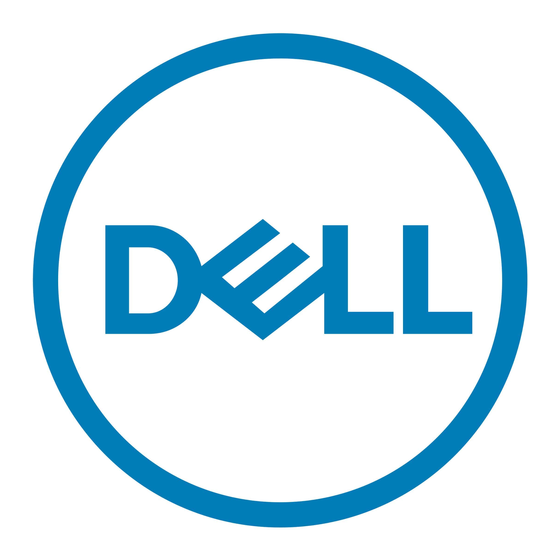
The VxRail E665 Series is a 1U server that supports:
● One AMD EPYC 7002 series processor
● 16 DIMM slots
● Two redundant AC power supply units
● Up to 8 x 2.5-inch SAS/SATA drives, or up to 10 x 2.5-inch NVMe drives only.
NOTE:
All instances of SAS, SATA drives are referred to as drives in this document, unless specified otherwise.
For more information about supported drives, see the Dell VxRail™ E665, E665F, and E665N Technical Specifications.
Front view of the system
The following figure and table provides the ports, panels, and slot information in the front view of 8 x 2.5-inch drive system
(SAS/SATA):
1. Left control panel
2. Optical drive
3. VGA port
4. Right control panel
5. Information tag
6. Drive (8)
Item
Ports, panels, and slots
1
Left control panel
2
Optical drive
3
VGA port
4
Right control panel
5
Information tag
6
Drive (8)
Icon
Description
N/A
Contains the system health, system ID, and status LED
indicators.
For more information, see the
N/A
The optical drive is not supported on the E665 Series
appliances.
Enables you to connect a display device to the system. For
more information, see the Dell VxRail™ E665, E665F, and
E665N Technical Specifications.
N/A
Contains the power button, USB port, iDRAC Direct micro
port, and the iDRAC Direct status LED.
Provides system information. The Information tag is a slide-
out label panel.
N/A
Enables you to install up to 8 SAS or SATA drives that are
supported on your system. For more information about drives,
see the Dell VxRail™ E665, E665F, and E665N Technical
Specifications.
System overview
LED
section.
System overview
2
7
