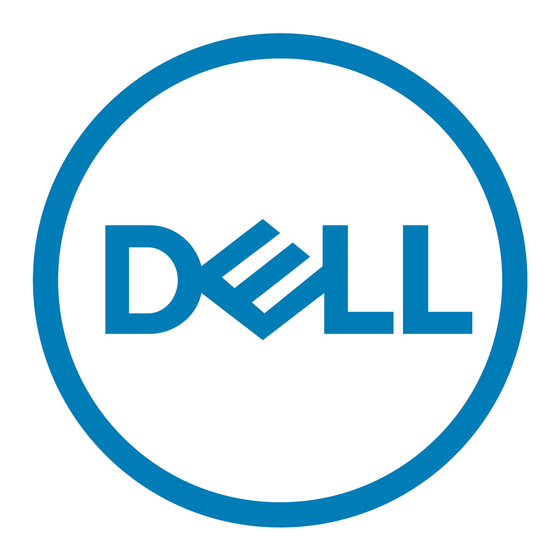Dell PowerEdge Rack Enclosure 4020S Handmatig - Pagina 8
Blader online of download pdf Handmatig voor {categorie_naam} Dell PowerEdge Rack Enclosure 4020S. Dell PowerEdge Rack Enclosure 4020S 12 pagina's. Cabling poweredge t610
Ook voor Dell PowerEdge Rack Enclosure 4020S: Handmatig (20 pagina's), Handmatig (20 pagina's), Handmatig (17 pagina's), Handmatig (12 pagina's), Handmatig (10 pagina's), Handmatig (10 pagina's), Handmatig (9 pagina's), Handmatig (9 pagina's), Handmatig (10 pagina's), Handmatig (12 pagina's), Handmatig (11 pagina's), Handmatig (8 pagina's)