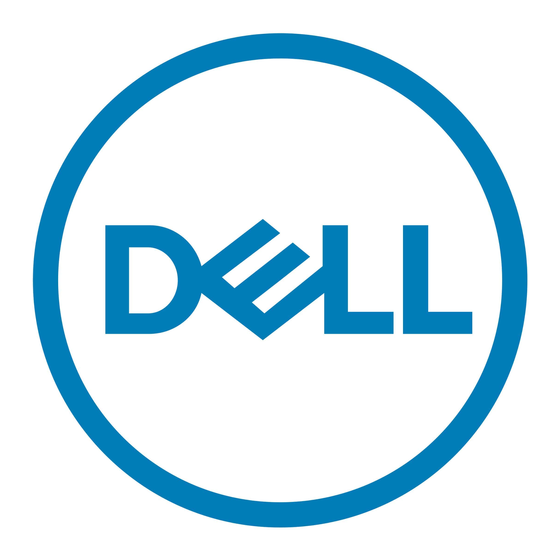Dell PowerVault NX1950 Handleiding voor installatie en probleemoplossing - Pagina 29
Blader online of download pdf Handleiding voor installatie en probleemoplossing voor {categorie_naam} Dell PowerVault NX1950. Dell PowerVault NX1950 48 pagina's. For vmware esx server software
Ook voor Dell PowerVault NX1950: Uitrolhandleiding (34 pagina's), Belangrijke informatie Handleiding (26 pagina's), Aan de slag (49 pagina's), Uitrolhandleiding (38 pagina's), Upgrade handleiding (18 pagina's), Referentiehandleiding (4 pagina's), Instellen (2 pagina's), Gebruik (2 pagina's), Configuratiehandleiding (11 pagina's)