Dell PowerConnect W-650 Installatiehandleiding - Pagina 10
Blader online of download pdf Installatiehandleiding voor {categorie_naam} Dell PowerConnect W-650. Dell PowerConnect W-650 20 pagina's. Dell networking w-600 controller series
Ook voor Dell PowerConnect W-650: Supplement handleiding (42 pagina's), Specificaties (2 pagina's)
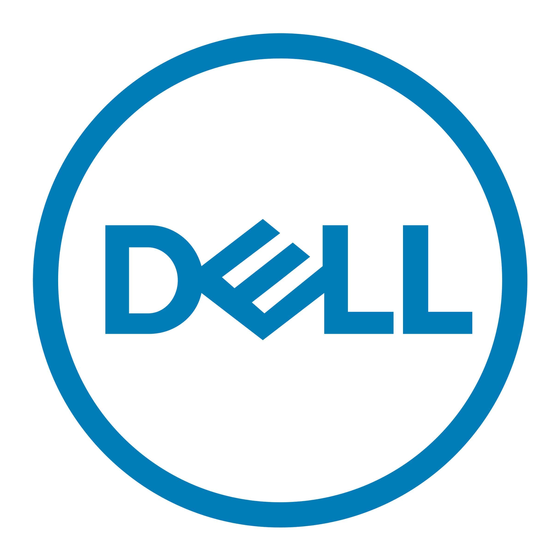
Media Eject Button
The W-650 Series is equipped with a media eject button, which allows users to eject storage devices safely and
place the system in standby. When the button is pushed, the all storage media devices attached to the controller
via USB is unmounted. Printers and EVDO devices are unaffected.
Pushing the media eject button changes the state of the W-650 Series; the table below describes the states and
LED behaviors associated with use of the media eject button.
Table 2
Media Eject Button LED Behavior
Initial State
NAS Media Operational
NAS Media Unmounted
Operational
Operating with NAS Media
un-mounted
Standby
Rear View
Figure 5
AC Power Socket
The W-650 Series supports integrated AC powering and the AC power socket on the rear of the unit is for use
with an AC power cord (country-specific). Refer to
details.
10
| About the W-650 Series Controller
LED State
Action
Green-solid
Press and hold media
eject button for 1 to 5
seconds only
Amber-solid
Press and hold media
eject button for 1 to 5
seconds only
Green-solid
Press and hold media
eject button for more
than 5 seconds only
Amber-solid
Press and hold media
eject button for more
than 5 seconds only
Red-solid
Press media eject
button
W-650 Series Rear View (651 Shown)
AC Power Socket
Status LED
Amber-flashing
Un-mount all NAS
media
Amber-flashing
Mount all attached
NAS device, and
return to fully
functional operation
Red-flashing
Controller goes into
Standby
Red-flashing
Controller goes into
Standby
Amber-flashing
Controller wake-up
Antennae Interfaces
(651 Only)
ExpressCard Slot
"Power Specifications" on page 17
Dell PowerConnect W-650 Controller | Installation Guide
LED Action
Function
Completed
Amber-solid
Green-solid
Red-solid
Red-solid
Green-solid
for power specification
