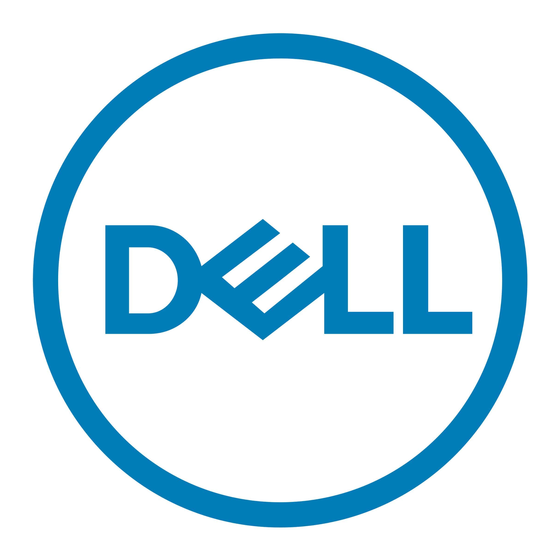Dell PowerEdge M520 Release-opmerkingen - Pagina 13
Blader online of download pdf Release-opmerkingen voor {categorie_naam} Dell PowerEdge M520. Dell PowerEdge M520 27 pagina's. Dell poweredge blade servers getting started guide
Ook voor Dell PowerEdge M520: Informatie-update (38 pagina's), Handmatig (25 pagina's), Gebruikershandleiding (23 pagina's), Belangrijke informatie Handleiding (35 pagina's), Handleiding bijwerken (32 pagina's), Handleiding bijwerken (28 pagina's), Gebruikershandleiding (26 pagina's), Gebruikershandleiding (22 pagina's), Aan de slag handleiding (12 pagina's), Technisch handboek (46 pagina's), Technisch handboek (45 pagina's), Portfolio Handleiding (27 pagina's), Aan de slag handleiding (14 pagina's), Aan de slag handleiding (12 pagina's)